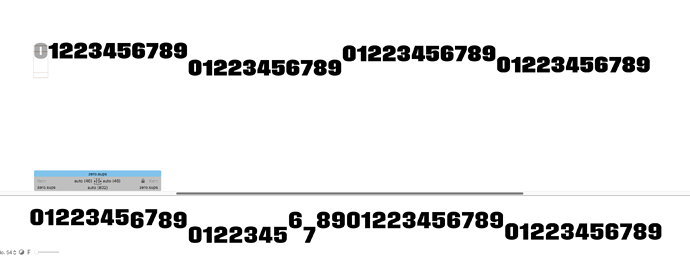I use numerators as components to make superiors, inferiors, and denominators, and check vertical positioning carefully. When I view different instances in the preview panel, I sometimes see the components bouncing all over the place. It seems random, and if I close Glyphs and reopen the file, I’ll get a different set of preview problems. The masters are all fine, and the exported fonts are all fine. Am I doing something wrong, or is this a bug?
I’m running v2.4.3 (1064) on OS 10.13.2.
Thanks,
Max