Every time I try to write some text to preview I get this error message: The value (whatever text I write" is invalid. Please provide a valid value.
what am I doing wrong here? ![]()
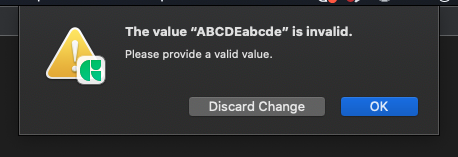
Every time I try to write some text to preview I get this error message: The value (whatever text I write" is invalid. Please provide a valid value.
what am I doing wrong here? ![]()
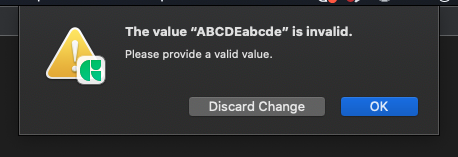
Is this the Text Preview window (Window → Text Preview)? Make sure the text cursor is in the text area and not the font point size field.
Yes this is in Text Previe…
I see now, I was trying to write the text in that little wwindo on the top…
But when I write in the text area, I dont get the preview of the font I´m working on, only some standard fort, of maybe I have missunderstood what text preview is…
I was used from FL to have a vindow where I caould write different words, to see how the font looked…
Is this correct, should it be this font to be displayed? ![]()
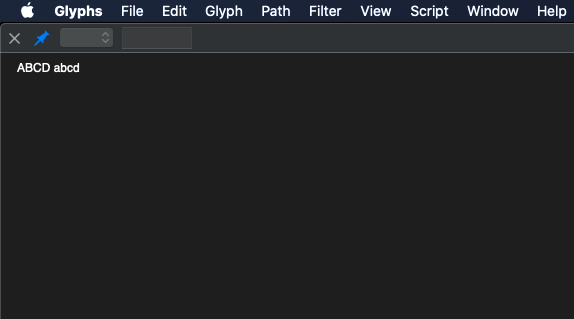
The font in the text are should update as soon as you start working on paths in a Glyphs file.
In Glyphs, you would typically do this in Edit View, so write some words directly in the editing interface, like so:
The Text Preview window is useful if you have a lot of text to preview. If it’s just a few words, I would recommend typing them in Edit View directly. Click the eye-icon in the bottom left of Edit View to show a single-line preview of the text typed in Edit View (useful when zoomed in or for previewing the letters at a smaller size without zooming out).
See the Edit View tutorial for details:
Geot it, thanks a lot!! 
In your screenshot of the Text Preview window, you have nothing entered in the font size field. Add a number value (like 48).
Hey, I have a similar problem, hope this is the right thread. I enter the text in TextPreview app and altough I can chose many of my fonts that I have in font path folder, none of it previews in the app. Even if the menu shows the font as chosen/active, the size panel is empty. When I pick the size, the font panel becomes empty. Any ideas what might be wrong?
Is it possible that Google Drive is causing the problem? The folder is located on Google Drive but synced on hard drive. I noticed I have to “allow” apps the access to Drive, but TextPreview didn’t prompt me to do so and I don’t know how to add new app to the list of apps that have access to Drive.
You need to select some text first and then apply font and size.