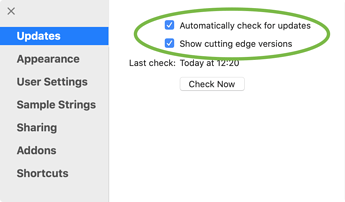I’m trying the text preview panel, but it has a black background and black letters… I’d prefer if it was white background. I imagine that’s because of the Dark Mode, but should be an option to make this change? Am I missing somthing?
This was indeed a problem with dark mode. I fixed it.
1 Like
I have the same problem : Dark mode Mac Os Catalina makes the text preview window black over black. The light mode from Mac OS works fine with the text preview window, but I like the dark mode in my computer and the light mode on this screen (or better white text over black background)
How can I make it work? I just downloaded it today, it’s the last version.
The fix will be live in the upcoming 3.0.1 beta version. Make sure you have both checkboxes on in Preferences > Updates:
… and it should notify you about the update as soon as it is out.
2 Likes
YES! working fine
Dankeschön