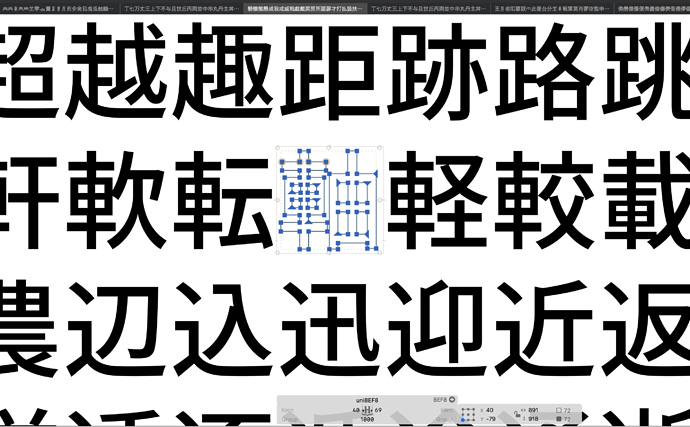Text will reflow when zoom in and out of paragraph of kanji/hanzi longer a line, please have a look at the screencap video here
There might be some strange rounding errors happening. Die it help to set the viewport width something that is not a multiply of 1000? You can change that in the Preferences.
Edit: I just tried to check your other issue and I can confirm this. And my suggestion fixes it.
Adding 1 unit to the text view width would do the trick, thank you so much Georg!
I’ve been experiencing the same issue while working on a monospaced pixel font. Zooming in and out keeps bumping glyphs to the next line and then back again, which is painfully frustrating while editing them. Adding 1 to my Text View Width seems to have fixed it for now.
Any chance of a bugfix in a future update, though? I’m currently on the latest Glyphs 3.0.3. I’m sure I’ll forget how to do this at some point and have to look it up again.
G3.0.4 [3094] is available now. It may/may not have the fix you need.
Preferences > Updates > Cutting Edge Versions