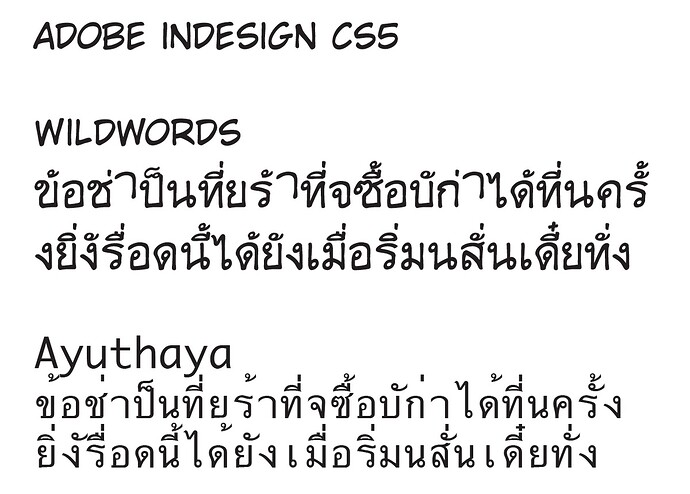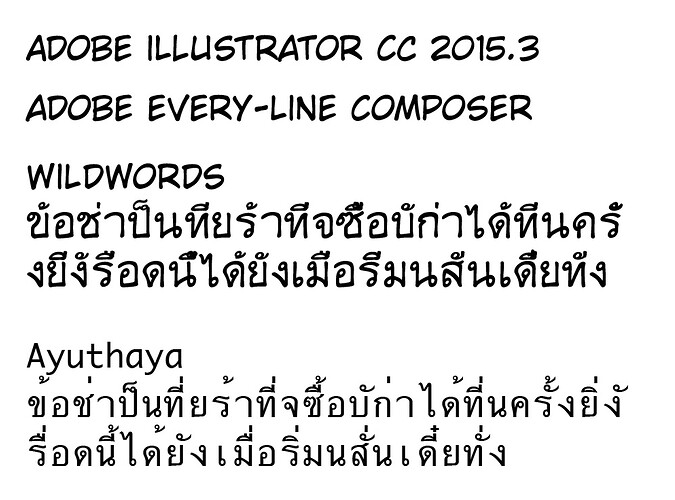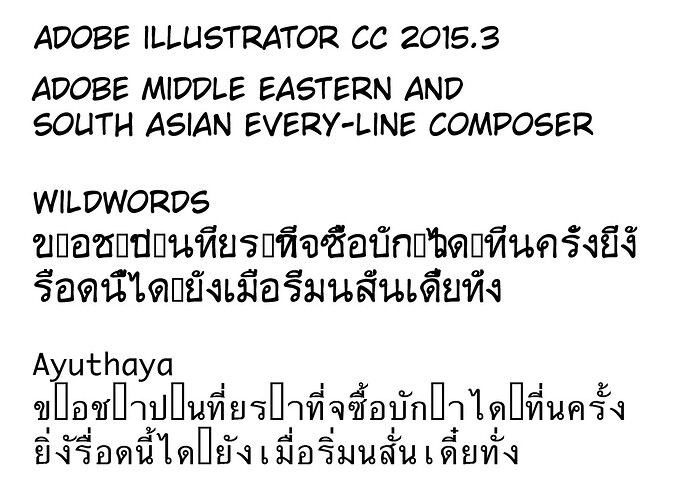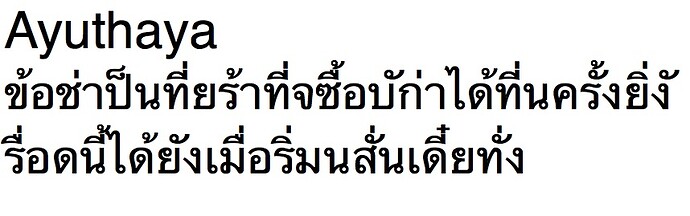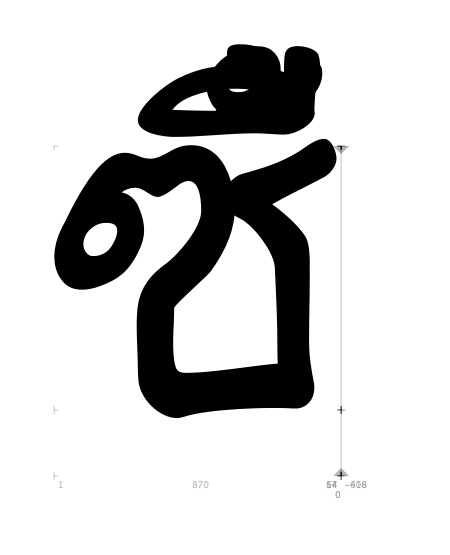Thanks for the reply! Here’s my opentype coding, adapted from yours:
markClass [uni0E31 uni0E32 uni0E33 uni0E34 uni0E35 uni0E36 uni0E37 uni0E47 uni0E48 uni0E49 uni0E4A uni0E4B uni0E4C uni0E4D uni0E4E] <anchor 0 500> @MARK_TOP_CENTER;
feature mkmk {
Mark to Mark positioning
lookup STACK_ON_TOP {
lookupflag MarkAttachmentType @MARK_TOP_CENTER;
pos mark [uni0E31 uni0E32 uni0E33 uni0E34 uni0E35 uni0E36 uni0E37 uni0E47 uni0E48 uni0E49 uni0E4A uni0E4B uni0E4C uni0E4D uni0E4E] <anchor 0 750> mark @MARK_TOP_CENTER;
} STACK_ON_TOP;
} mkmk;
Here’s a snapshot of my font (Wildwords) in Indesign CS5, with a system font for comparison.
The accent marks are stacking properly. The little loop over the first character and vertical line over the third are the same glyphs that appear above the lowercase d-looking mark on characters 7, 11 and 13.
And here it is in Illustrator CC2015. Now the accent marks are on top of each other instead of stacking, so it tells me Illustrator is not recognizing mkmk and/or positioning.
Several people suggested turning on Indic options in the preferences, and using the Middle Eastern Southeast Asian line composer in the paragraph palette, but that’s actually worse…
But strangely, the system font works fine in both. It’s a TTF, which I opened in Glyphs to check the scripting, and there’s no opentype ligatures relating to Thai marks. They’re doing it some other way. If you have Ayuthaha, Krungthem, Sathu or Silom, maybe you could open them up and see.
In the meantime, I did come up with a workaround, which was to create a ligature for every mark combination. But for the future, that is more work, and not as elegant.  Plus it would be cool to be able to use mkmk positioning for all kinds of things in Illustrator, if it would just recognize it!
Plus it would be cool to be able to use mkmk positioning for all kinds of things in Illustrator, if it would just recognize it!
thanks,
John