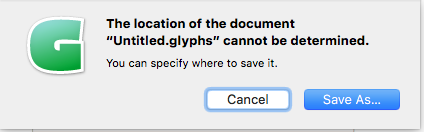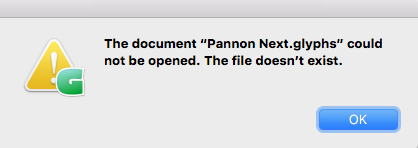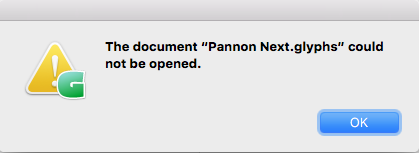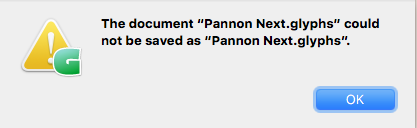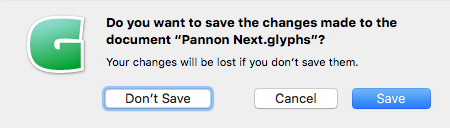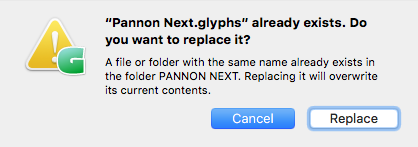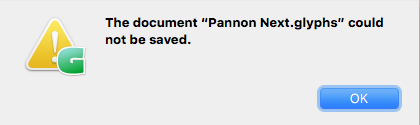oscarb
July 29, 2016, 11:34am
1
Hi,
I got an another respond when I wanted to save my files.
(neither with new files, nor with old files)
The location of the document ‘’… . untitled. glyphs’’ cannot be determined
Do you have any idea how possible to fix it?
Appreciate for any help.
mekkablue
July 29, 2016, 12:28pm
2
The saving is done by the system. What happens if you choose Save as?
oscarb
July 29, 2016, 1:40pm
3
Hi,
It is very interesting to me because just for sure now I updated El Capitan (to 10.11.6), and at this moment I can not able to open all my files which I wanted to save before when this problem appeared.
(‘’save, save as, save all’’ are in the same condition)
here is the screenshots about them
Thank you for your quick answer,
mekkablue
July 29, 2016, 9:42pm
4
Try repairing permissions and restarting your Mac.
oscarb
July 30, 2016, 5:30am
5
Excellent! It works very well again.
P.S. : May I ask you about what happened?
mekkablue
July 30, 2016, 9:38am
6
You did not have write permissions for the location you were trying to save the file in. Happens sometimes.