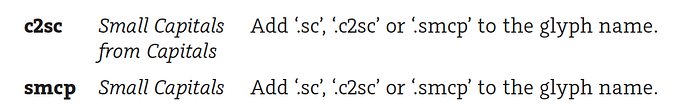I will admit to being new to Glyphs. I will admit to being leery of things that happen automatically without warning, I will also admit that they can sometimes be a pleasant surprise. I wish someone would explain the logic more so that I can anticipate what to do or not do.
Case in point:
After I created small caps glyphs, Glyphs built the [c2sc} feature automatically–but it only built the smallest least important part of the {smcp} feature (just the alternate glyphs). Does Glyphs build classes that can be used for multiple lookups? To adjust to the situation, I created my own list of substitution pairings in MS Excel, converted to text, and pasted into the {smcp} feature in Glyphs. This works fine but makes me wonder why it happened automatically for c2sc and not smcp? I am trying to develop a repeatable procedure to use with each new font I design but need to know what drives the decisions built into Glyphs automatic workings?
The same thing happens with {sups} and {ord}. Perhaps others as well?
Take a look at 17.1 Automatic Feature Generation in the Appendix of the Glyphs 2.3 Handbook, available on the Get Started page.
For the c2sc and smcp issue, we’d have to take a look at the glyph names used to determine what happened in that case.
I just had the same problem with {tnum}. I generated tabular numbers naming them “.tab” and the tnum feature did not create itself. I then typed in the substitutions of sub one by one.tab; and manually generated the feature tnum.
Thanks, Jeff! I see that my syntax for tabular should have been “tf” instead of “tab”
but I had already used “sc” for smallcaps as per the manual which worked for c2sc but not for smcp?
Small caps looks like small uppercase but are technically lower case (there were discussions about this on this forum and elsewhere). So the automatic feature code excepts lowercase names like a.sc.
Years ago, many of us on the old Typophile site discussed naming small caps using upper or lower case. The general agreement was that applications like Adobe PDF could have trouble parsing back glyphs to their intended use with the least trouble would be to use the uppercase form.
That depends where you expect small caps be used. I’m used to use them similar like italics for names and such (where you keep the uppercase and replace the lowercase with a small cap). So the underlying text is lowercase. And there is an extra feature that transforms uppercase to small caps. So my thinking was that the smcp feature is supposed to target lowercase.
But there are other equally valid visions. Would it not be possible to do as you have done with other features and include other popular file name extensions? I am sure your client base as well as those thinking about switching would appreciate it?