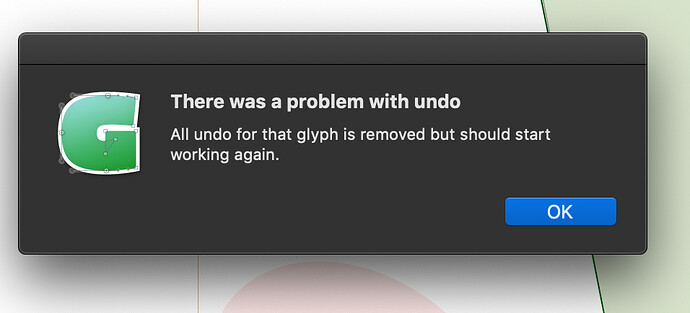Hi! I have been getting this undo error message over and over again for some time when i want to go back with cmd+Z. After that I cannot go back or forward in the glyph editing.
I’m using Glyphs version 2.6.5 (1342) under macOS Mojave 10.14
Is there a solution for this problem?
Many thanks in advance!
Try the latest beta please. Go to Glyphs > Preferences > Updates, activate both checkboxes and press the Update button.
Thanks for the tip. I’ll check if the error is gone now ![]()
I’ve been testing it for a while now, first the error message was gone but now it’s back. I cannot see any logic/rhythm behind the origin of the message to understand and reproduce the error.
Unfortunately the problem is still there. I’m wondering if there is a way to fix the problem? Many thanks in advance for a short reply ![]()
- Can you list all the plug-ins you have installed in your Plugins folder?
- Do you have any suspicion which particular action is not undoable? A certain tool? Does it occur only in a particular font?
Installed Plugins in the Plugins folder:
- Anchors Palette
- Beowulferize
- Broad Nibber
- DrawBot
- Extrude Tool
- Fix Zero Handles
- FixHandleFromLine
- Insert Inflections
- Kernkraft
- Layer Geek
- Noodler
- RandomRotate
- Red Arrow
- Show Crosshair
- Show Smooth Node Angle and Proportion
- Show Stems (Light)
- Show Tops and Bottoms
- Show Underline
- Show Vertical Metrics
- Smart Plumblines
- Speed Punk
- Stem Thickness
- SuperTool
- Sync Layer Selections
- Variable Font Preview X
- Word-o-Mat
Installed Scripts in the Scripts folder:
- fontTools
- Glyphs-Scripts-master
- MasterBlaster
- robofab
- vanilla
The error message pops up, when i use cmd+Z and it happens with the pen tool and the selection tool.
I’ve received the error message in multiple glyphs files (all with multiple masters). I didn’t worked in a single master glyphs file for a while now, so I don’t know if it also happens there.
I use Glyphs Version 2.6.6 (1346) under macOS Mojave Version 10.14
I also tried the latest beta version 2.6.6 (1348), but unfortunately the problem still occurs.
Unfortunately the problem is still there with the new beta version 2.6.6 (1349).
Any ideas what can cause this error message?