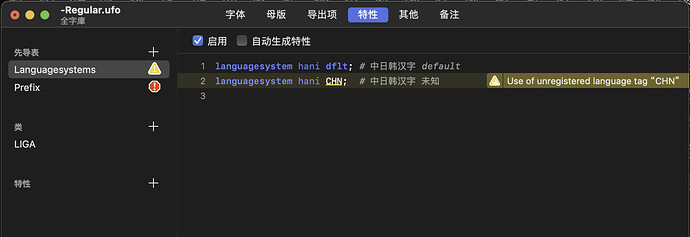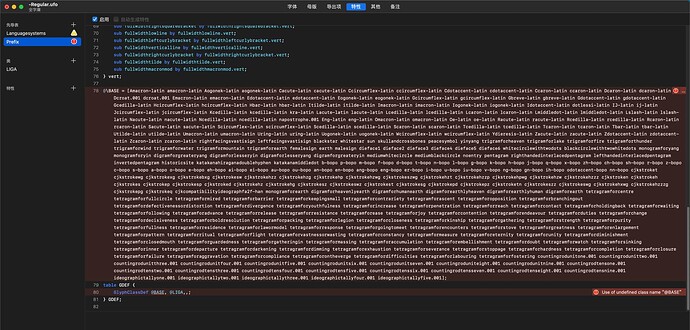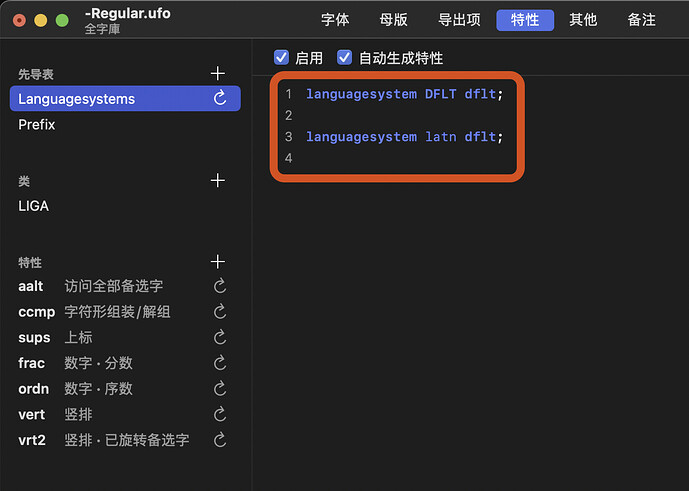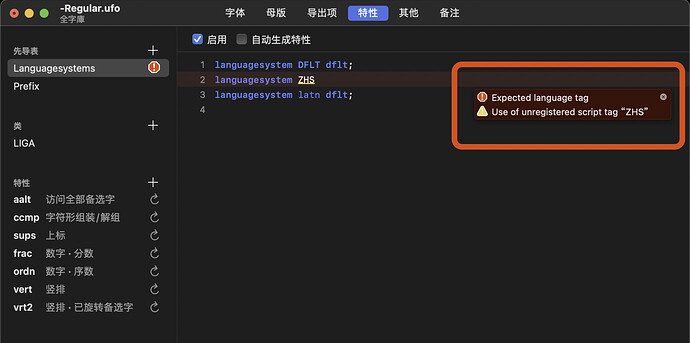Appear in:Font Information ![]() properties
properties
I think your image upload didn’t complete. Can you upload them again?
Look again at, upload.
First error: There is no language code “CHN”.
Have a look at this list of available language tags:
For example, ZHS for Simplified Chinese.
But, in most cases you can let glyphs generate the Languagesystems automatically. Do do that, click the 自动生成特性 checkbox.
Second error: There is a backslash between the @ and BASE on line 78. It should read @BASE = …
But, do you need to manually define a GDEF table in feature code?
1 Like
As long as there is no feature code regarding Chinese characters, that is fine. Glyphs will update the Langugesystems automatically to reflect the glyphs that are used in OpenType features.
Thanks!