I do my kerning in MetricsMachine but this warning window is popping up all the time and I can’t stop it no matter what I press. How can I get rid of it?? It shows up even when I have MM closed. “Do not show this message again” does not work!
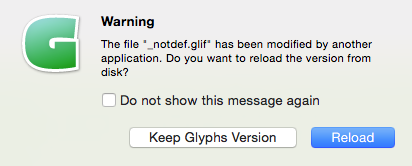
I do my kerning in MetricsMachine but this warning window is popping up all the time and I can’t stop it no matter what I press. How can I get rid of it?? It shows up even when I have MM closed. “Do not show this message again” does not work!
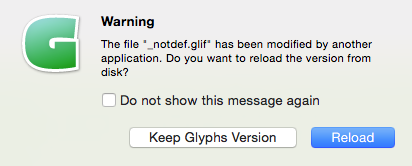
What version of Glyphs do you have. And is the file in a Dropbox folder?
I am using the latest build but now I realise about the Dropbox’s issue. That’s what probably caused the problem.
Thanks.
Essentially, UFO is incompatible with Dropbox. Consider either another file format or another version control system, e.g. git.
I know, I know. I have multiple backup systems.