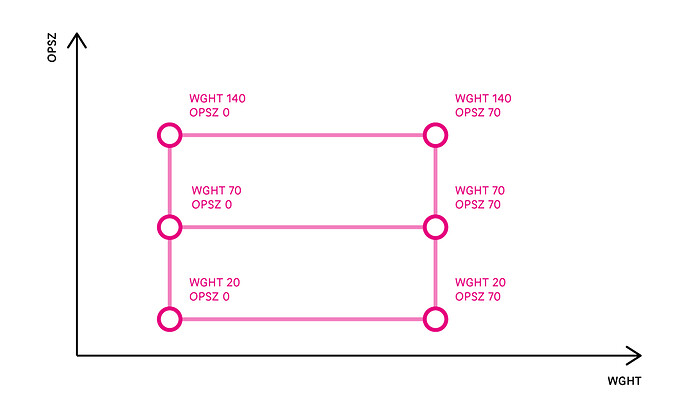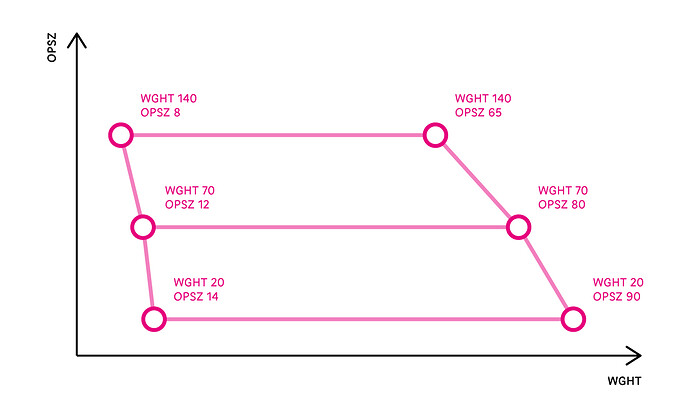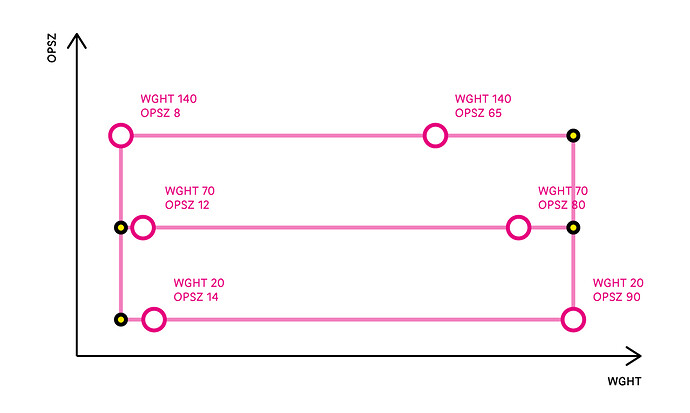Hello,
I have a quite specific issue to solve. Maybe it is something that somebody already brought up here and if so, please somebody point me in the right direction. I’m designing a variable font with two axis: weight and optical size. For every weight I have a compact and a display version, so I have the total of six masters which are set like this:
Now InDesign takes advantage of the OPSZ axis and automatically sets the optimal value to the text size. So when I set the text size for 20, the OPSZ is automatically set for 20 as well by InDesign.
I’ve done some testing with setting the OPSZ manually with different sizes and weights and have come up with a conclusion that I have to shift the interpolation space so that the compact masters and display masters are located in various places across the OPSZ axis depending on weight. My desired interpolation would be something like this:
How should I do that now? Obviously I get error messages when I try to export such variable font with 6 masters that don’t align evenly across the interpolation space. I tried adding 4 more masters as copies of others to make the interpolation space look like this:
But then I get very weird results in tests. Sometimes the characters go big, sometimes the outlines are crooked. Maybe there is some ways to do this with axis mapping? Or maybe with virtual masters? Or some other setting of real masters?
Thanks,
Mikołaj