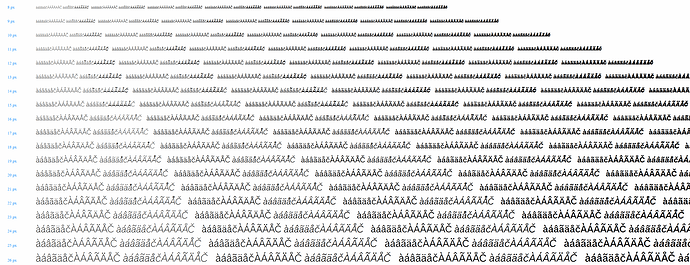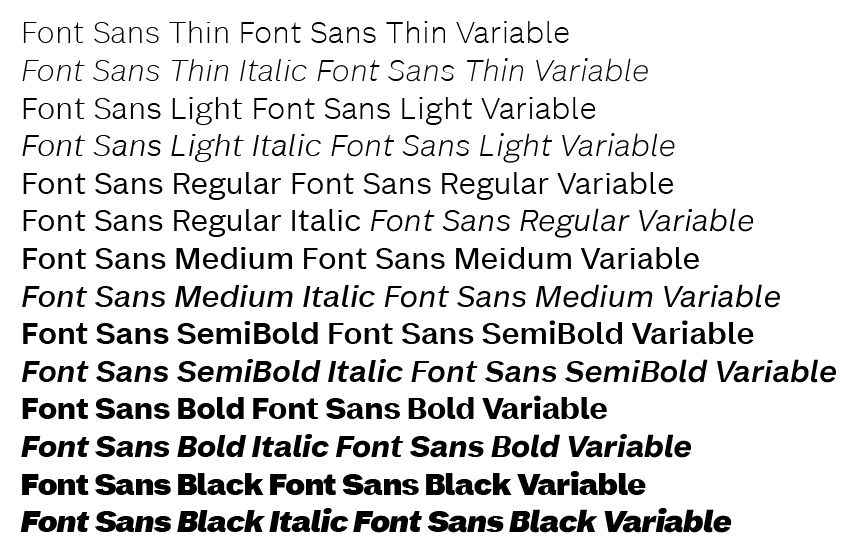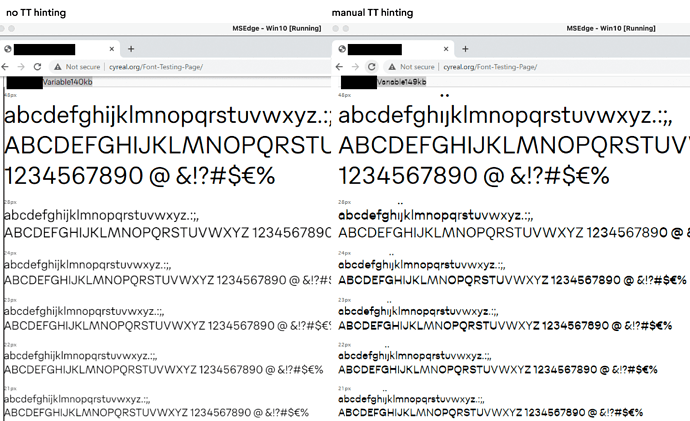eWalthert
June 29, 2021, 11:09am
1
The fonts, that export fine as static TTF fonts, and also when exported as Variable-Fonts from Glyphs 2.6.4. But they are show wrong stems when exported from Glyphs 3.0.3 (3091)
The screenshot shows: Regular exported from 2.6.4, Italics exported from 3.0.3(yes I did check the Regular too, the problem is not in the font-file but the Glyphs version)
eWalthert
June 29, 2021, 11:39am
2
But the GX export from Glyphs 2.6.4 does not look great either in Illustrator CC
jkutilek
June 29, 2021, 2:38pm
3
I can confirm. The cvar table seems broken.
1 Like
eWalthert
June 29, 2021, 3:26pm
4
@jkutilek is there a version of Glyphs that is not broken? Or are you hinting in VTT and producing externally with fontmake?
jkutilek
June 29, 2021, 3:32pm
5
It has been broken since a couple of versions, I didn’t exactly notice when. At least since 3089.
When I start with Glyphs sources, I also use the Glyphs hinting and export.
If you feel brave, you can manually correct the cvar table with ttx. It will look something like this:
<cvar>
<version major="1" minor="0"/>
<tuple>
<coord axis="wght" min="0.0" value="0.0" max="1.0"/>
<coord axis="ital" min="0.0" value="0.0" max="1.0"/>
<delta cvt="0" value="0"/>
<delta cvt="1" value="0"/>
<delta cvt="2" value="640"/>
<delta cvt="3" value="654"/>
<delta cvt="4" value="576"/>
<delta cvt="5" value="592"/>
<delta cvt="6" value="448"/>
<delta cvt="7" value="462"/>
<delta cvt="8" value="0"/>
<delta cvt="9" value="-20"/>
<delta cvt="10" value="-192"/>
<delta cvt="11" value="-206"/>
<delta cvt="12" value="320"/>
<delta cvt="13" value="300"/>
<delta cvt="14" value="0"/>
<delta cvt="15" value="64"/>
<delta cvt="16" value="72"/>
<delta cvt="17" value="64"/>
<delta cvt="18" value="0"/>
</tuple>
<tuple>
<coord axis="wght" value="1.0"/>
<coord axis="ital" min="0.0" value="0.0" max="1.0"/>
<delta cvt="0" value="0"/>
<delta cvt="1" value="0"/>
<delta cvt="2" value="0"/>
<delta cvt="3" value="0"/>
<delta cvt="4" value="0"/>
<delta cvt="5" value="0"/>
<delta cvt="6" value="0"/>
<delta cvt="7" value="3"/>
<delta cvt="8" value="0"/>
<delta cvt="9" value="0"/>
<delta cvt="10" value="0"/>
<delta cvt="11" value="0"/>
<delta cvt="12" value="0"/>
<delta cvt="13" value="0"/>
<delta cvt="14" value="0"/>
<delta cvt="15" value="16"/>
<delta cvt="16" value="40"/>
<delta cvt="17" value="16"/>
<delta cvt="18" value="0"/>
</tuple>
<!-- ... more tuples follow, based on the amount of your masters -->
The first “tuple” element is wrong, it must be deleted including its deltas. Then recompile the font with ttx …
eWalthert
July 6, 2021, 12:27pm
6
Thanks, one case, there is only one tuple, since there is only a widths axis.
I fixed it (had fixed this back then, but in the future branch only).
1 Like
eWalthert
April 25, 2022, 6:40am
8
I’ll give it a try tonight.
It is not out yet. I’ll push a new update soon. Hopefully later today.
1 Like
eWalthert
May 4, 2022, 7:04pm
10
Any news on the new beta? I has been 10 day.
I was very busy. I didn’t forget you.
2 Likes
have noticed same problem in 3.0.5 (3124) yesterday
eWalthert
May 6, 2022, 8:19am
13
Thanks @jakob_runge , finally someone else that seems to care about TT Hinting in Variable Fonts produced with Glyphs. (Except me and @jkutilek )@GeorgSeifert to finally push the fixed beta.
any progress on this @GeorgSeifert ?
downer is that without any manuell TT hints it works better
1 Like
I had fixed that a couple of days ago and preparing a new version right now.
2 Likes
eWalthert
May 12, 2022, 1:43pm
16
1 Like