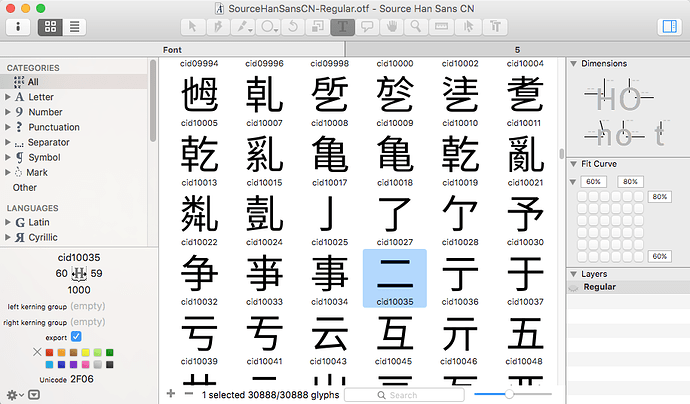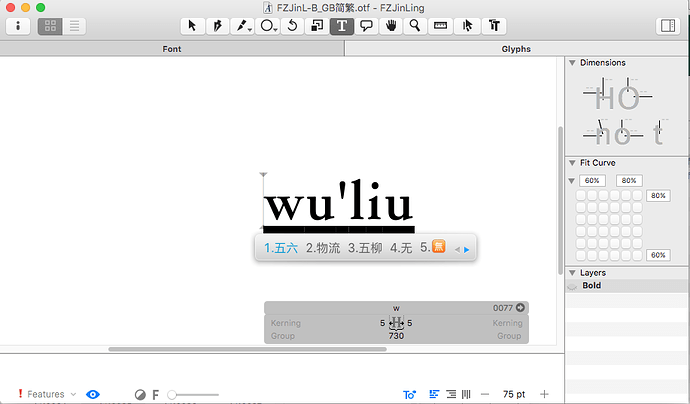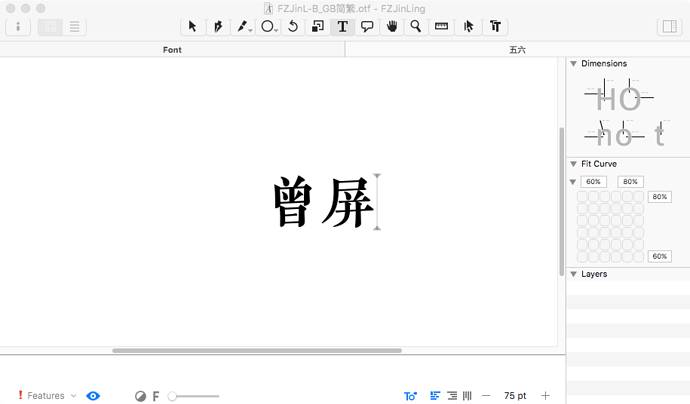When I use Glyphs to open SourceHanSansCN, I can’t type some Chinese characters in Edit View with the Text tool, such as 一,二,方,正.
If I use Glyphs to open a Chinese OpenType font, the glyph name is incorrect. For this reason, I can’t type the characters I need in Edit View. For example, when I type “五六”, Glyphs show me “曾屏”.
But the font in other app is ok.
These are all based on v2.2.2 (827), OS X v10.11.3.