Why not implement something like this in Glyphs?
The script is brilliant, and have been using it for years in FontLab.
http://kltf.de/kltf_otproduction.shtml#underlinestrikethrough
It could be in-built so that all fonts get this by default?
Why not implement something like this in Glyphs?
The script is brilliant, and have been using it for years in FontLab.
http://kltf.de/kltf_otproduction.shtml#underlinestrikethrough
It could be in-built so that all fonts get this by default?
Is it possible to control strikethrough position and thickness in Glyphs?
Is it possible to prewview underscore and strikethrough in Glyphs?
Thanks!
For some of your questions: There are customParameters for underlineThickness and underlinePosition. And according to this, you can employ all CP from this
A preview of underline and strikethrough would be handy, is it hidden somewhere?
Yes, I agree, this could be improved. I think it’s one of those functions you just want to make quick and don’t spend too much time on. A preview would be great, something simple as FontLab had.
You could write a glyphsReporter plugin for it that controls the output in the Preview area. Template files are in the GlyphsSDK.
I would not implement a preview in the app itself. The problem is the lack of consistent app support. Implementing a preview for something almost no app out there cares about and a feature that every app implements differently if it implements it at all, is, understandably, not very high on the to-do list. I see tons of ‘preview not accurate’ support calls taking up our time.
I didn’t think InDesign belongs the category “Almost no apps”.
Could anyone further explain how to install the GlyphsSDK from GitHub as they could be of help to me.
Regards
You can’t ‘install’ the SDK. You can download it from the github website. It includes boilerplate plugins that should help you write your own plugins. The plugins have a lot of explanation in the Readme files and in the source code. You can write plugins with Python or with ObjectivC.
Look what Robofont have ![]()
Still nothing for strikethrough?
Why is there a custom parameter for underline but none for strikethrough.
I don’t necessarily need a preview. I just need the option to put in values easily without using anything extra or whatever.
I don’t get it.
Side note: is there a way to make them interpolate when I only put in the values for the extremes?
It’s right there in the master custom parameters.
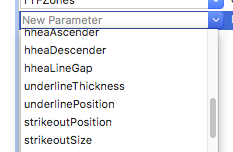
Yes. I saw that.
Thanks anyway, Jens!
But let’s pretend my different instances have different weights and I would like to have complimentary strikethrough values …
I can set the different underline values with custom parameters for instances. Why not for strikethrough?
Are people not doing that usually or am I missing something?
The values are interpolated for each instance if set in all masters.
Out of curiosity: Is there empirical evidence that the strikeout value is respected anywhere?
InDesign for example seems to respect the values when I set them in FontLab.
Do I understand it correctly that this is something I can neglect because almost all the time this is interpreted differently?
Personally, I have never set it for any shipping font. TTYTT, it surprises me that InD actually ready out the values.
A client asked me about custom values for underline and strikethrough, so I decided to investigate and publish my findings:
Thanks. Very helpful.
Hi there, I know this is not so important and most of the time not used but isn’t there a simple way to visualize underline/strikethrough values on Glyphs?
Something similar to the Robofont extension? Or even simpler: plugin ‘Show Underline’ + a new ‘Show Strikethrough’?
There is a plugin called Show Underline in Window > Plug-in Manager.