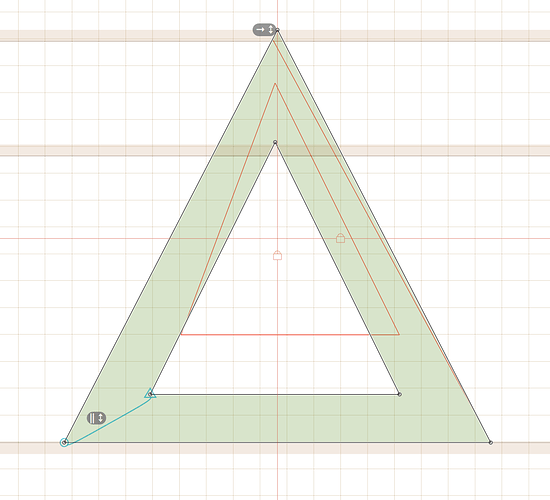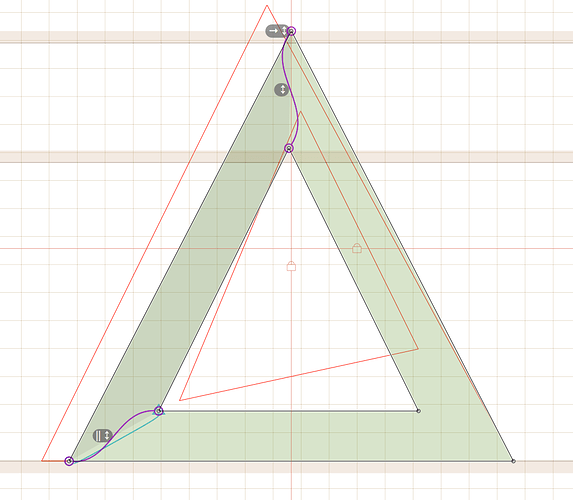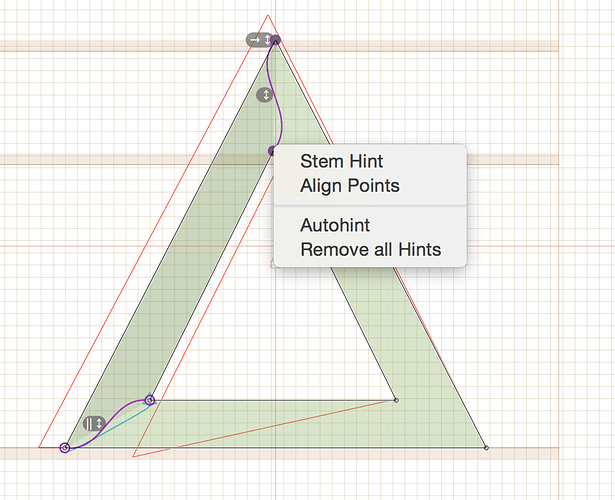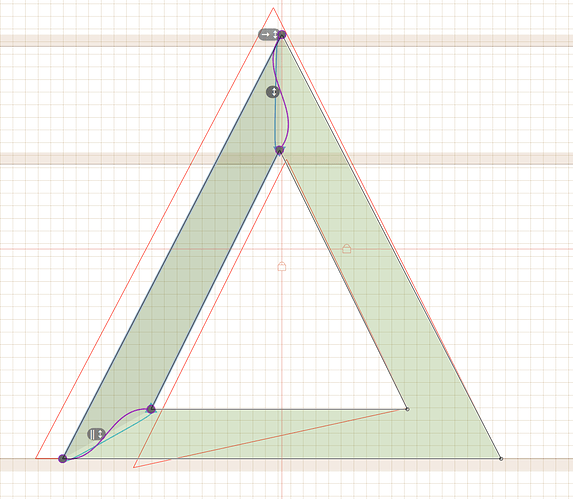Autohinting a triangle: Splendid! 
But then I apply a diagonal hint, and the ClearType preview is completely out of whack. What is happening here? Why is the top apex moved above the alignment zone, and why does the lower left corner not respect the stem instruction first defined? And why does the lower right internal corner not follow the left one?
1 Like
The diagonal hint is only meant to balance the stem with. In your case you need an Align from the top to top of the counter.
Like so?
But the apex is still way off, and the internal shape is distorted.
Hi. Any news? I’m still not sure how these are supposed to work, and the manual is not clear.
They are supposed to make the diagonal jump a bit along the stems to give a better weight for diagonal letters around the jump sizes. Make them a bit lighter before the main stems would jump and bigger after the jump.
1 Like
A short tutorial about hinting diagonals and the apexes/nadirs of letters like V and A would probably be helpful.
Will do that as soon as I’m throug with the thing I’m working on. Debugging TrueType is a nightmare so I hope I figure it out soon.
2 Likes
Great, Georg. Thanks for the quick response! I’m awaiting news.
![]()