Whilst path creation undo sometimes is not possible. It appears whilst using the plugin SuperTool. Is there a reason why this happens?
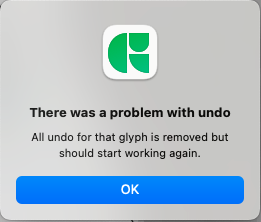
That is a known problem. If you can reproduce it, I can fix that case.
It is mostly caused by some scripts or plugins that don’t handle changes to the font correctly. So if you can narrow it down to a certain function or script …
Alright, thank you for your reply Georg. If it occurs again I’ll look if I can narrow it down for you. ![]()
It looks like it’s occurring after the Mac fall in ‘slumber’ mode and wakes up again.
then again,… shoot… it isn’t. Just occurred after a scaling command.
The problem might be cause several steps before you invoked it. That makes it quite difficult to debug.
Ah ok, I understand. I’ll try to pay more attention to my actions.![]()
I’ve filmed it. It now occurs whilst dragging tangents around. I’m only using a mouse and using cmd+z to undo.
undo glyphs.mov.zip (4.3 MB)
What version of Glyphs is this?
Can can you hold down the Option and Shift key while starting Glyphs to disable plugins?
it’s version 3.2 (3227).
I’ll try the option you suggested. Thank you.
Ayn reason you are not on the latest version?
well because it says it is running the latest version. ![]() I didn’t read the text but it seems my version is confused, like I am.
I didn’t read the text but it seems my version is confused, like I am.
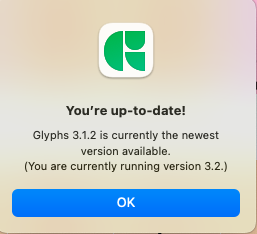
Go to Preferences > Updates and check “Show cutting edge versions”.
Ah, thank you. I have now 3.2 (3241) running. I’ll check if the problem occurs again.
This morning I tried Georg’s suggestion: starting Glyphs without plugins. The problem didn’t occur during this time.
If you get the problem again when you run with plugins then it most likely a plugin that is causing this. To find the culprit, remove half of the plugins, restart Glyphs, see if it crashes. If not, the problematic plugins is in the removed group. As long as it still crashes, remove half, if not, switch back the ones you just removed. Repeat that until you have narrowed it down to one or two.
Will try, thanks.
It seems to occur only in SuperTool mode (U).
Did you send all crash reports with the dialog that shows up when you restart the app? And add a note pointing to this thread.
Can you reproduce it?
What version of Glyphs do you have?
Hi Georg, the app doesn’t crash it just shows the message. When I click ‘ok’ I can continue working but can’t undo before the message appeared. So there aren’t any crash reports.
I running version 3251 at the moment. SuperTool has been downloaded again and installed last weekend via the plugin manager in Glyphs.