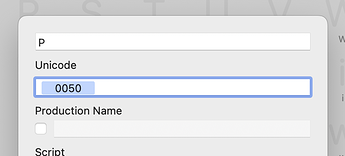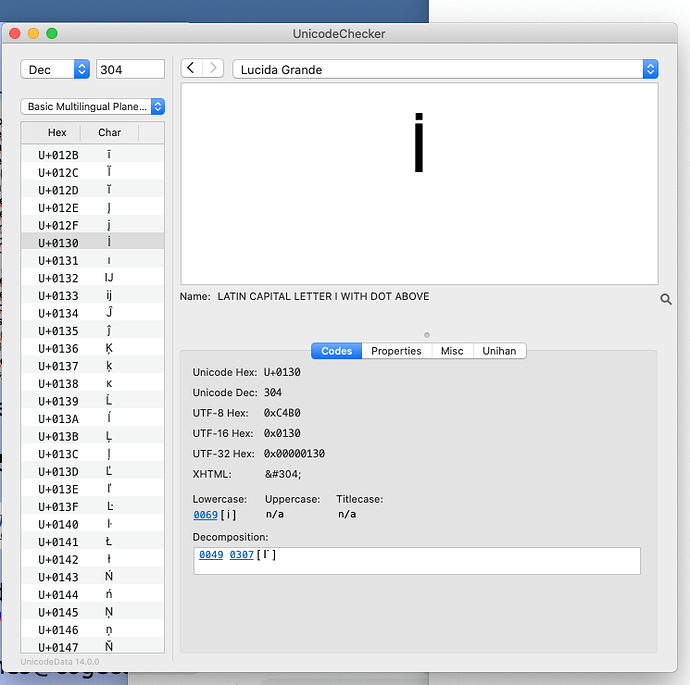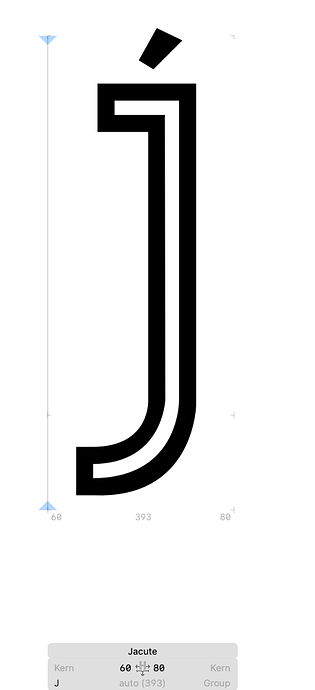I am trying to put in dual unicodes for a UC font Alop going well, but
the C cedilla/c cedilla will not accept the codes I input ( I am doing the same thing that works on all other characters.) Also, all characters with “tilde” do not appear on my Unicode checker.
Please help me resolve these issues. I have been trying to fix this for awhile now.
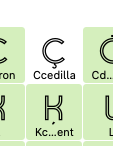

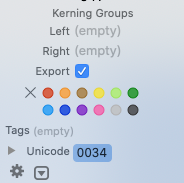
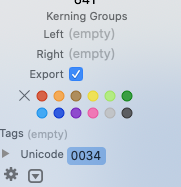
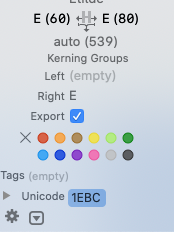
Which two codes?
- Upper and lower case? Simply delete the lowercase and update glyph data (from the Glyph menu). See the ‘Creating an all-caps font’ tutorial for more info.
- Another one? Put the cursor after the existing Unicode and type the new one next to it:
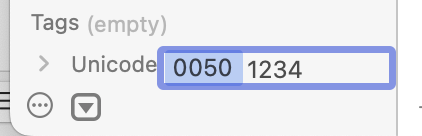
- Or bring up the glyph info with Edit > Info for Selection (Cmd-opt-I):
1 Like
I have resolve most of my issues.
I can’t get the dot accent over Cap I .
I can’t locate codes fo J acute
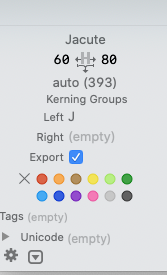
Jacute does not have a Unicode. It is accessed only through an OT feature.
See the all-caps tutorial I mentioned above.