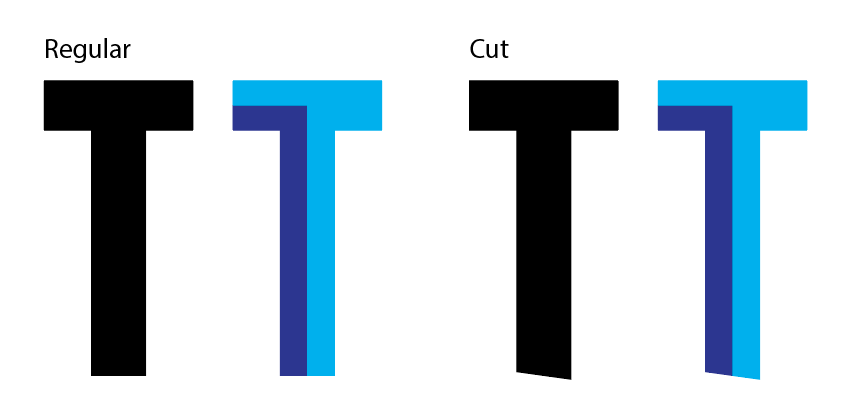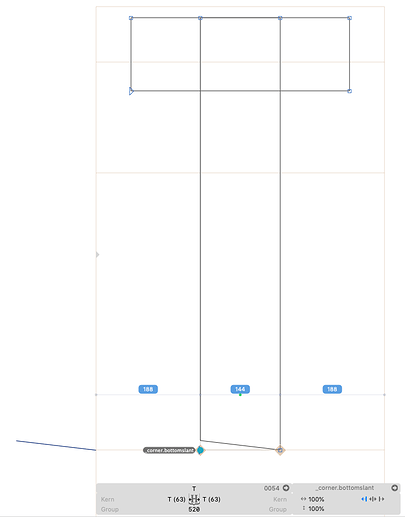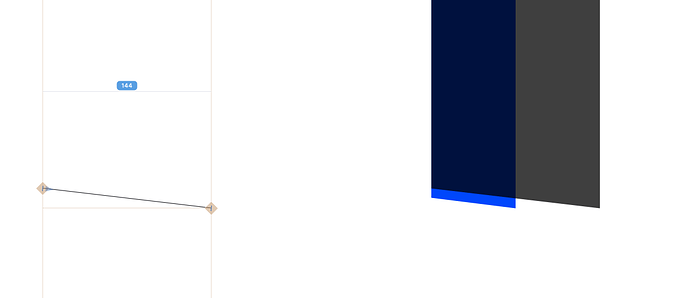Currently I’m making a layered/color font that has a “cut” effect at the end of stems, for a ribbon effect.
I was able to successfully use a corner component to make the angle at the bottom of the T:
But, when I try to make a corner component for the two different shades of the T, I can’t get it to quite work. Below you can see the corner component on the blue part of the letter (the base T letter is shown on top with a black opacity):
I can get it almost there by messing with the scale of the corner, but it doesn’t quite line up with the angle. I’ve also tried the origin anchor, reversing contours, etc. This is expected since I’m not reallying using it how it was intended, but I still wanted to see if I could get it to work with corner components. I’d rather not use regular components. I like how corner components alter the shape of the letter instead of just merging a shape on top (regular component), if that makes any sense.
Can this idea work? What would you do that would be the most manageable way?