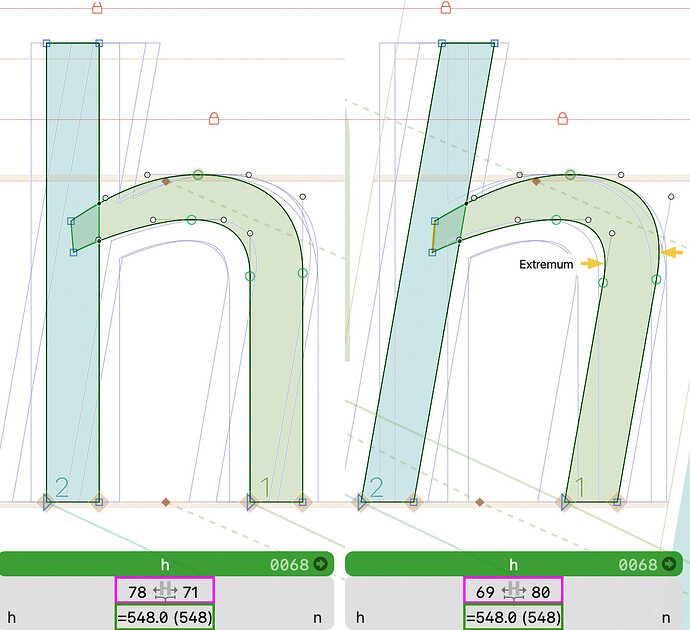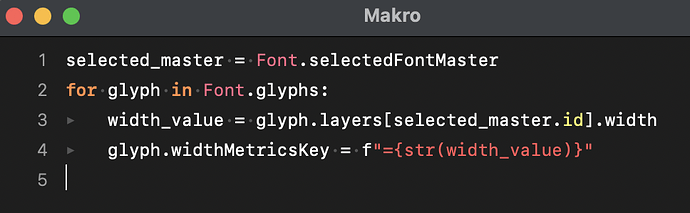Hello, how is it possible to fix the same values for LSB and RSB after cursifying?
At the moment the italic glyphs are not in the right position (pleae note: the width must be the same, it´s a uniwidth font).
Thank you.
What exactly do you mean by ‘fixing the same values’ for LSB/RSB? If it’s a monowidth font and the total width must stay the same, the sidebearings will have to change when you change the width of the glyph contents, which cursifying does.
I would suggest using the script Copy Metrics to Slanted Masters from the eweracs scripts, available in the Plugin Manager.
Cursify only slants (and corrects contrast), so the width stays the same. As you can see in the example above, after cursifying, the total outline width stays the same, but is shifted 9 units to the left.
Oh, you’re right… the maths in my head were clearly broken – 78+71 and 69+80 both = 149.
That sounds good, i‘ll try it later. I linked the width to Master (because uniwidth). Thank you.
When applying the cursivy transformation, you can select the “Origin” of the transformation in the panel. If you set it to “½ x-height”, the LSB/RSB measurements should stay the same.
After the fact, you can use Transformations > Translate X to move all glyph data by a correction amount so you get matching LSBs again.
Hm, some ideas if ‘Copy Metrics to Slanted Masters’ doesn’t work? (although restarted glyphs).
Thanks, it’s set to this but some glyphs has only +/- 1 or 2 values, others more than 10? ![]()
![]()
Can you show what is printed in the console of Window > Macro Window?
That’s the code part of the macro window – the console is the bit at the bottom where all the output from scripts is printed.
When you run the script Copy Metrics to Slanted Masters, an error should show up in the bottom part of the Macro Panel.
Ok, thank you, i think i found the error. @kokoshneta @SCarewe
I cursifyed the most glyphs correct with the settings 1/2 x-height e.g. but to ‘control’ some glyphs i clicked only ‘slant’ into the single glyph windows on the right transform palette. ![]()
Now i have confusing values for Regular and Italic … seems i’ve to fix it manually?