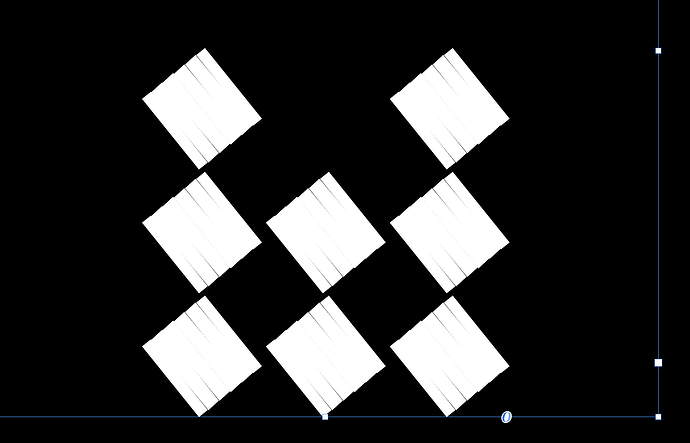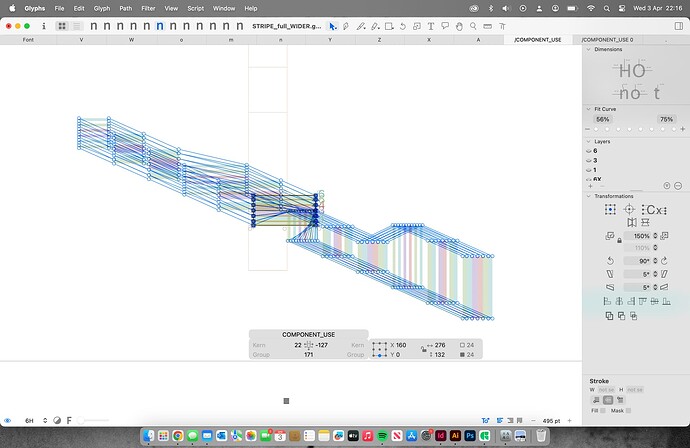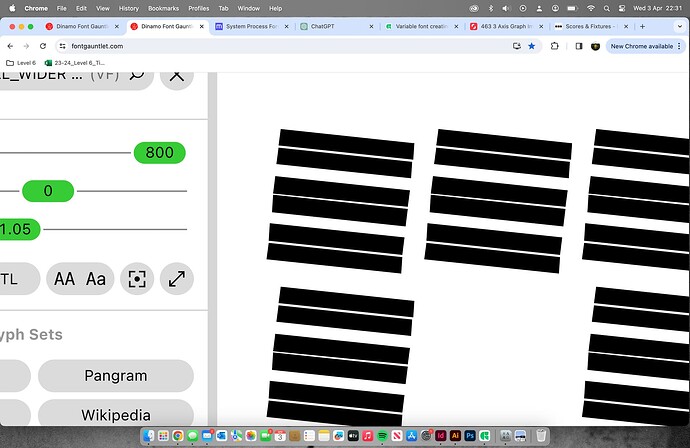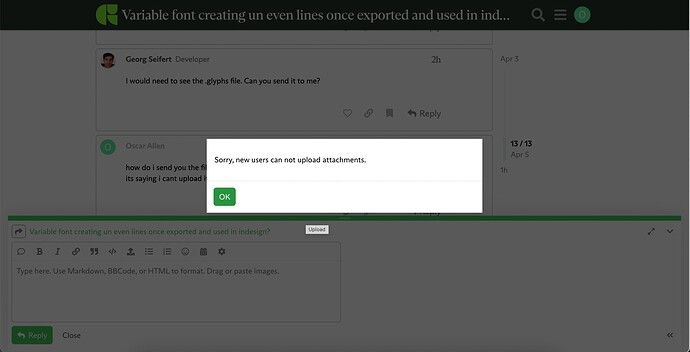Is there a way to stop my variable font creating un even lines once exported and used in indesign? I need this amount of lines as one of the axises changes the weight of these lines but once the shapes are rotated in glyphs it creates these ugly un even outlines which i dont want
Did you use fractional coordinates? Those are not supported in variable font (yet).
no i don’t think i have used fractional co ordinates
Can you try if you get the same irregularities in browsers?
Small differences become visible in the interpolation in this case.
When using dinamo font gauntlet the edges still become uneven
is this what you mean ?
Yes.
do you have suggestions on how to fix it ?
I would need to see the .glyphs file. Can you send it to me?
how do i send you the file
its saying i cant upload it to the page
its saying this when i try to upload a file now
I promoted your account; you can now upload files.
thanks
Had a look a the file. I can’t export it from the latest cutting edge version as the masters are not set up correctly. Check the “6X”, “3X” and “1X” masters, they all share the same coordinates.
When i make the coordinates the same then the different axis don’t seem to work independently and the length weight starts to be controlled by the Length axis. These are the coordinates that worked and allowed me to control all the axis independently.
Sorry i am relatively new to glyphs so don’t have much knowledge on whats right or wrong