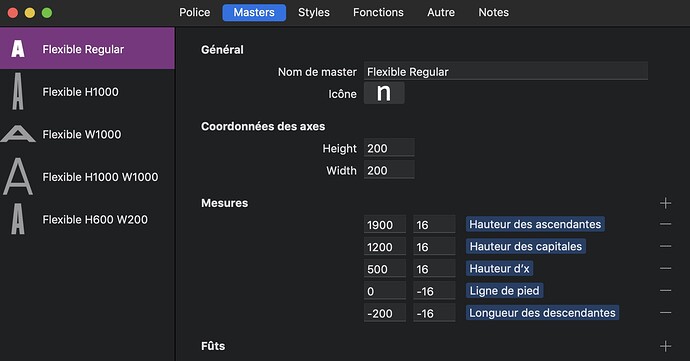Hey guys.
I’m still working on my variable font with height @ width axis, and I’ve just got a really fun issue : my baseline is now set at the top of my characters !
So when I change the height axis, the letters grow to the bottom of the screen…
What did I do ? 
What is the baseline setting? It might be calculated to the bounds of the outlines.
Here are the metrics, @GeorgSeifert
Thanks for your help.
By the way, can I get rid of the x-height paramter since it is an all cap font ?
Has nothing to do with the metrics. Adobe apps calculate the position of the first baseline by the height of some glyphs (like the “d”).
You can change the settings in Illustrator. There is a link to the Adobe docs in the Vertical Metrics tutorial.
Thanks @mekkablue & @GeorgSeifert but I’m afraid that the problem does not comme from Illustrator : Everything was OK in illustrator when I was testing the font since I started to work on it. And suddenly the baseline changed.
As you can see in this video capture, is it exactly the same in InDesign and Photoshop :
So that weird behavious comes from the font itself ![]()
I don’t necessarily see what is wrong. What are your area text settings in InDesign and Illustrator?
What is wrong, @mekkablue, is that I don’t changed any settings in any of my Adobe CC apps, and everything was fine until a few days ago.
Now, instead of growing to the top, my height axis grows my letters to the bottom…
Again, the default first baseline offset is the height of your lowercase d. If your lowercase d grows in height, the baseline will be offset correspondingly.
You can change these settings in InDesign and Illustrator. Open the Vertical Metrics tutorial and scroll down to ‘First Baseline Offset in Adobe Apps’ for more details.
OK @mekkablue, thanks to you I can now understand now why things have changed :
As I’m working on an Uppercase font, I was designing only caps.
Everything was fine then whith the variable height when tested in Adobe Apps.
A few days ago, I duplicated the characters to create lowercases.
That’s why the baseline problem now occurs, besause of what you said about the lowercase d.
So I took a look at your Vertical Metrics Tutorial, but I have to say that — even in my native language ! — I d’on’t undesrtand anything about the hhea or sTypo thing  …
…
Is there any specific nformation I have to know to solve my problem ?
(I don’t want the baseline to be offset when slinding variable height…)
OK thanks @mekkablue I used the lowercase-d hack from this tutorial and now my problem is solved in Illustrator.
But in InDesign, the baseline still goes down when I change the height axis… 
Is there a way to fix the typoAscender/typoDescender to really solve the problem ?
Sorry to come again with my problem, but does anyone already found how to fix the baseline at the bottom in InDesign when working on a variable height font ?
@ddaanniiieeelll perhaps with your own variable height font ?
Is this related to your other post where your letters are “below” the baseline?
If yes: I’m sorry, but that never happened to me before and I’m not really sure what’s happening there 
I don’t remember if you did upload a file on the forum, I’d be interested in seeing for myself what’s going on there (but no problem if it’s not possible, I can’t really promise to be of any help here)
Edit: nvm, I’m confused, I thought we were in your other variable height font post.