Hi guys,
I have a 2 masters typeface from Thin to Black with 9 weights total set in the instances panel… and the only the bold instance of this glyph is doing this glitch below, any ideas why? I tried adding some extra points… same problem.
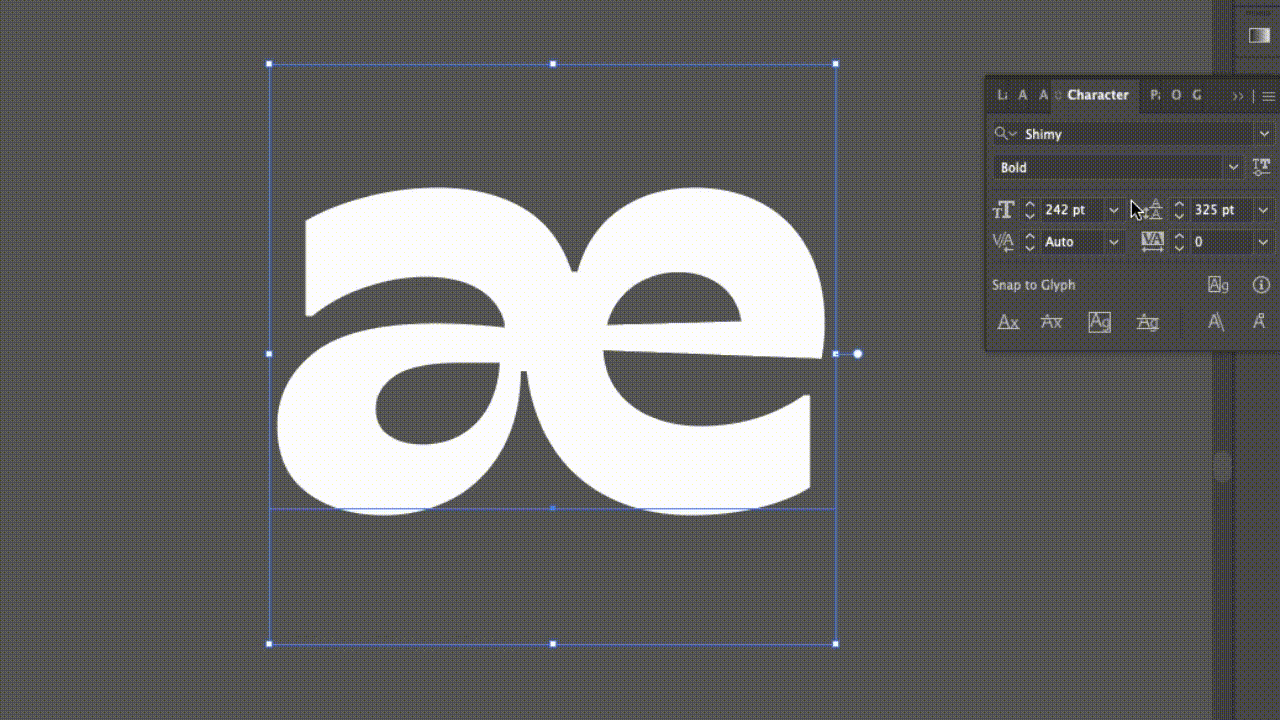
Hi guys,
I have a 2 masters typeface from Thin to Black with 9 weights total set in the instances panel… and the only the bold instance of this glyph is doing this glitch below, any ideas why? I tried adding some extra points… same problem.
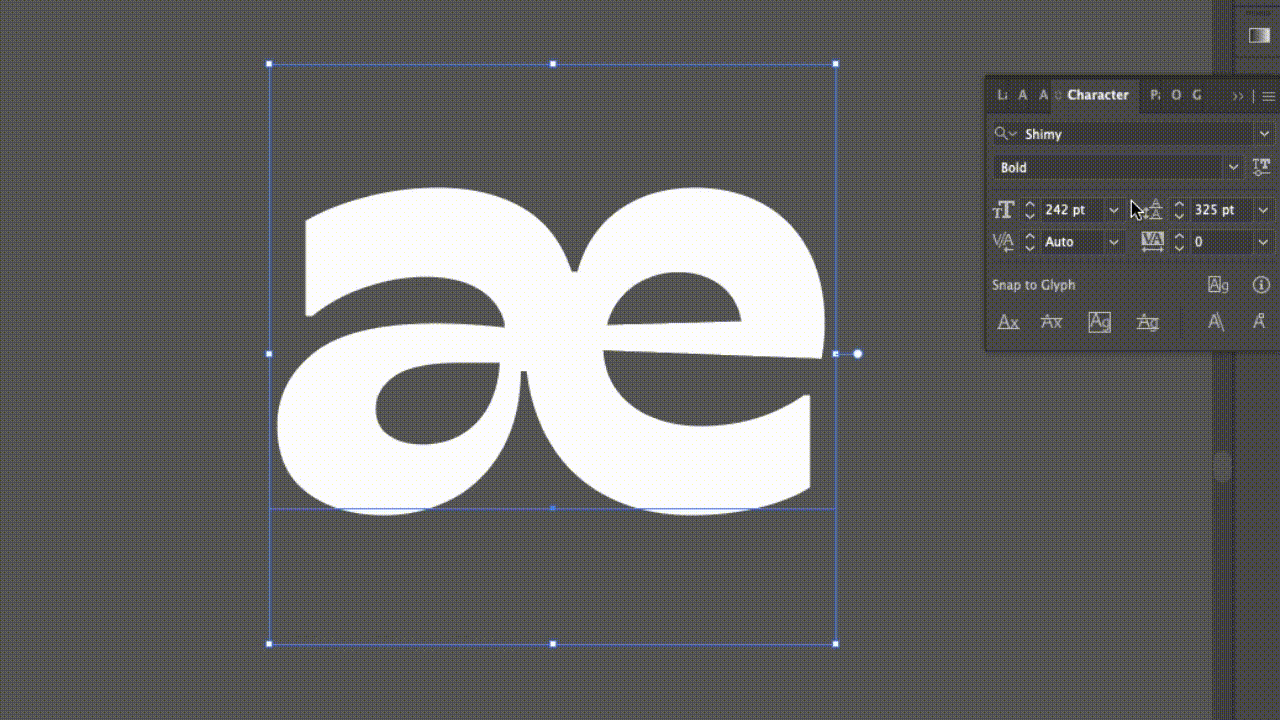
I would need to see the outlines of all masters.
And could you test in a browser or FontGoggles?
Here are the outlines. It still happens with the additional points…
(Note: This happened in the latest Adobe Illustrator on 2 different machines)
Just tested it in FontGoggles and it looks ok!
Why illustrator only?
Thank you!
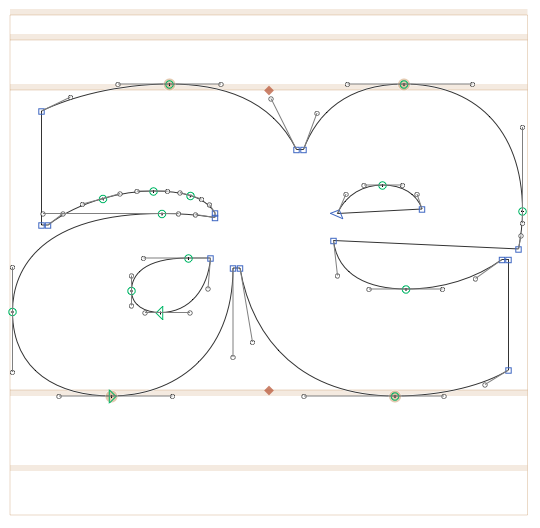
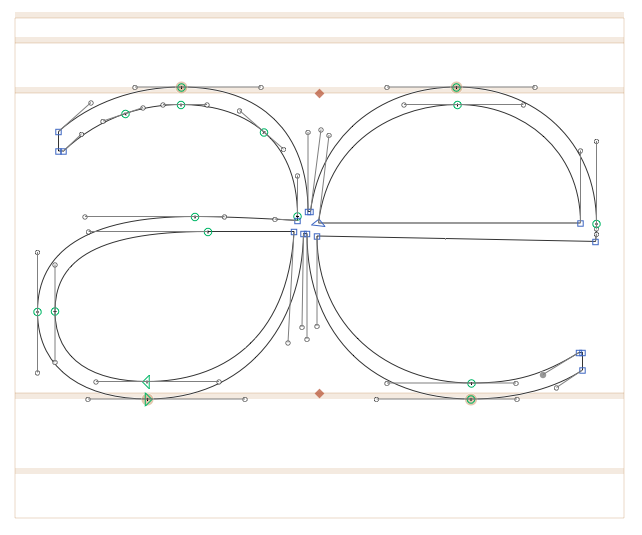
I don’t think you should add extra points just because some app is buggy.
For variable fonts, Adobe apps are not a good testing environment. Use FontGoggles or a web browser.
Can you send me the .ttf file, maybe there is something in the conversation that suggests why Illustrator is doing this.
It works fine for me. Can you check that you really see the file you think. Best change the family name.