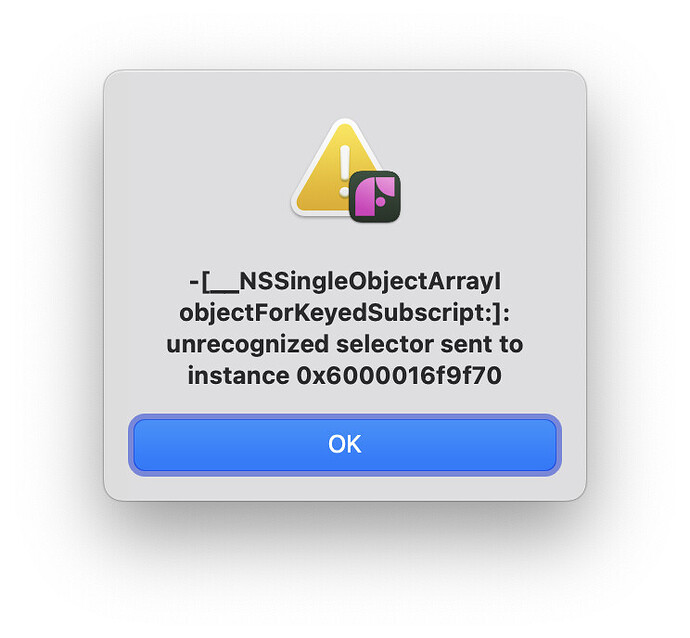I’ve been using this fantastic little app regularly since I discovered it a few weeks ago. It has mostly replaced ttx for when I just need to have a quick look at the tables inside of a font.
I have noticed a few small bugs related to opening files:
-
When I right-click on a font file in Finder, then Open With > FontTableViewer, it only opens the app, not the font. If the app is already running, then it opens the font, so I always have to open the app first, then open the font via Open With, or via drag and drop, or via File > Open.
-
The app only adds itself to the Open With menu for .ttf, .otf, and .otc. It should also include .ttc and .otb.
-
The File > Open dialog inside the app only supports .ttf and .otf. It should also support .otc, .ttc, and .otb.
-
Drag and drop seems to support .ttf, .otf, .ttc, and .otc. It should also support .otb – right now the only way to open them is by renaming to a supported extension.
-
WOFF/WOFF2 support would also be nice to have.
I’m running the latest FontTableViewer 1.2.4 on Monterey 12.6.5.
For anyone wondering, .otb is a standard extension for OpenType fonts that have bitmap tables. I haven’t seen it used in Microsoft/Apple system fonts that have bitmap tables, but it’s commonly used in Linux distros and bitmap fonts developed for Linux.
Can you send me (or point me to) one of the .otb files?
I have seen that myself. Not sure what is causing it. I’ll have a look.
I made sure that you can use .ttf , .otf , .ttc , and .otc everywhere.
Not sure about the .otb files. If you can get me one, I’ll see.
I’m not too familiar, but my understanding is .otb is just an OpenType binary that happens to have bitmap tables in it – they are commonly used in the Linux terminal. As far as I know, FreeType still supports them, as well as Adobe BDF files, but Linux devs have been deprecating BDF in favour of OTB.
They already open in FontTableViewer if you rename them to .ttf or .otf.
Here are some examples:
(check Releases to find .otb files)
https://packages.debian.org/sid/all/fonts-terminus-otb/download
(extract the .deb file with ar -x /path/to/file.deb and then extract the resulting data.tar.xz in Finder)
I only became aware of .otb files this morning, but it does seem like the extension is used commonly enough in the Linux community that it should be considered an uncommon but standard extension for OpenType files along with .ttf and .otf. The .otb extension fits with how we as type designers think of OpenType as one single format, with filename extensions being not-so-strict but usually indicating what type of tables are present.
Thanks! I just updated and it’s all working for ttf/otf/ttc/otc/otb.
But a new problem has been introduced: all VFs give me this error when I open them:
I tested my own VFs exported from Glyphs, and some Google Fonts presumably generated with fontmake, and they all raise the above error.
If anyone needs to roll back to the previous version, to open variable fonts, it is here:
https://updates.glyphsapp.com/FontTableViewer/FontTableViewer1.2.4-22.zip
I uploaded a new version that should fix the issue. If you find a font that doesn’t open, could you send it to me?
Thanks! Now it opens any VFs I throw at it, including some from Google Fonts, some of my own older and newer ones generated from GlyphsApp, and some complex ones like Recursive, Amstelvar, and Apple’s enormous San Francisco VF. Will let you know if I find anything that doesn’t open.
1 Like