I am still very confused about the how’s and the why’s of VM
So why is the accent not chopped off if it extends above the vertical metric but anything below will get chopped off?
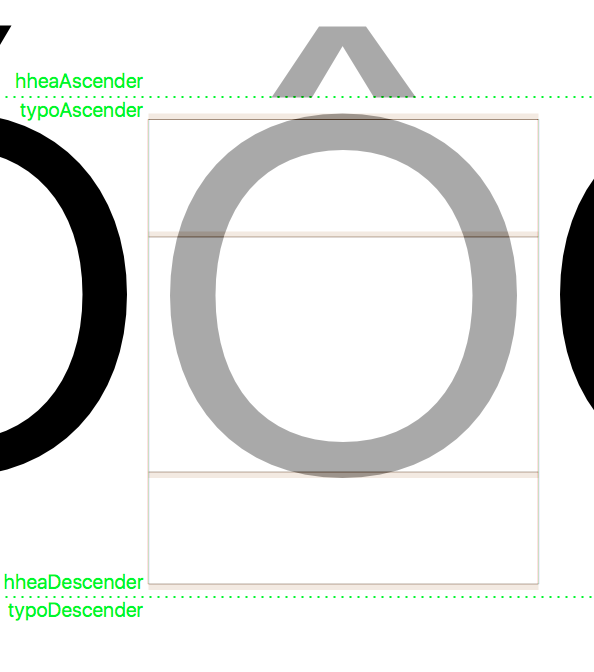
I am still very confused about the how’s and the why’s of VM
So why is the accent not chopped off if it extends above the vertical metric but anything below will get chopped off?
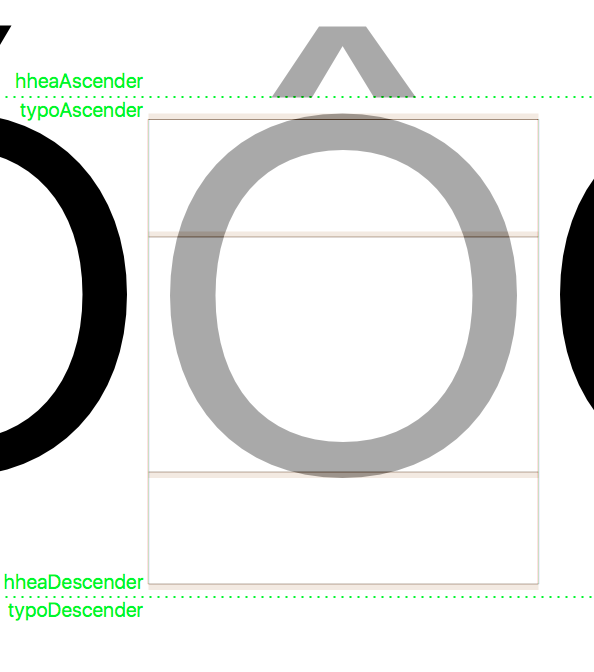
What is getting chopped off and where (i.e., in which app)?
Hi! I think my illustration is misleading
my question was why is this circumflex not chopped off in, for exemple, Windows Word even though its over the VM? But anything below the VM is chopped off.
cheers
It is not above winAscent, is it?
Did you read the tutorial?
Unless MS Word has improved significantly in recent versions (I rarely use it) I suspect that it may be the real culprit here – past versions had a nasty habit of cutting things off if you had very low or very high diacritics. See if you get the same behaviour in different applications, like InDesign or Illustrator.
Andre
I am trying to include symbols inside an existing font. The symbols need to be significantly bigger than the letters. Therefore they must extend beyond the vertical metrics.
This is how I set the VM. It seems to work in Word which is the intended final application for the font. Is this the right way to do this?
Looks fine to me.
Was it cut off in Word? Then you may want to add the Windows Compatibility option for ttfAutohint, as explained in the VM tutorial.
thanks Rainer
without the VM parameters set up, it only cut off the bottom part in Word, which prompted my first question.
Why only the bottom is cut off and not the top part? But I guess that’s the way the font rendering engine is build in Word, right?
Does it cut this off all the time, or only when there is a line of text below it? If the latter, do you get the same results when you increase the line-spacing in word?
The windows-ascender is not set to the typo-ascender. You can check the actual values in the features.fea file in the temp folder.
needless to memtion that testing should be made with clear “attributes” of type; not only MS Word but in any other application; ie text position in TextBox.
I must admit there are unclear definitions (not related to Glyphs app) concerning Arabic fonts … hence it looks more appropriate going with The Adobe Strategy :
However I haven’t experienced that with Cursive Attachment Anchors; and wether this affects or not Alignment Zones definitions!
Also (please forgive my lost compass) when it comes to a safe operation of altering UPM value without changing all the above mentioned parameters?!