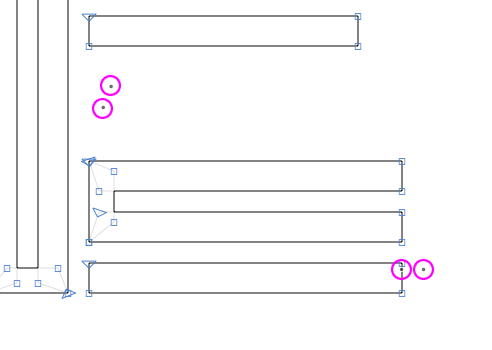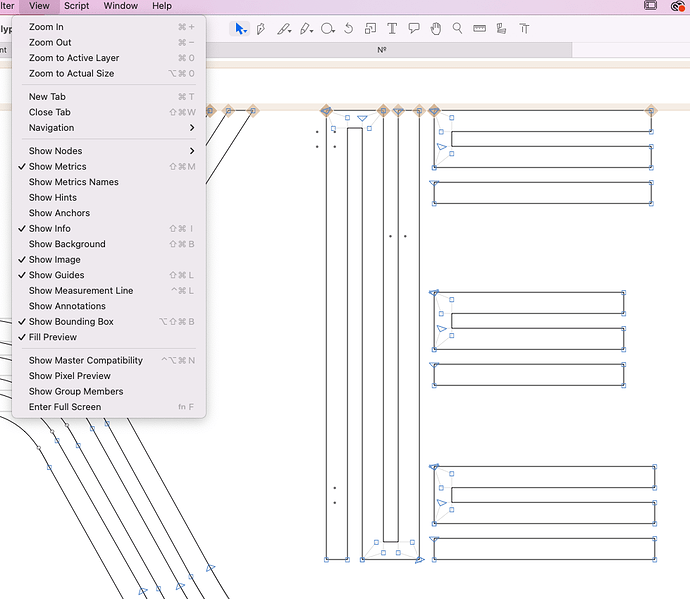Looks like a bug: when I go from one glyph to the next (I’m using the Fn+left/right keys) the points that indicate overlapping shapes, are somehow visible in the next glyph. In this next glyph I can also select the points with my mouse.
Version 3.0.5 (3125) that crashes a lot too.