hey Devs,
For a long time now Im having this red bar issue in glyphs view on my iPad and iPhone as well, I have no idea how to get rid of it. Tried to reinstall app and all. Any ideia what’s is this? Help me here ;(
Thank you in advance!
TB
hey Devs,
For a long time now Im having this red bar issue in glyphs view on my iPad and iPhone as well, I have no idea how to get rid of it. Tried to reinstall app and all. Any ideia what’s is this? Help me here ;(
Thank you in advance!
TB
I have mentioned this issue in this thread few days ago. This problem dates back to the beta version of G3. I guess devs couldn’t find a chance to fix it.
https://forum.glyphsapp.com/t/glyphsviewer-red-line-appears-below-the-glyphs/15627
cannot see your link, says its private
The link works for me. Firefox.
The others issue is in the betatest channel.
I’ll have a look. Thanks for the reminder.
I fixed it.
Hey @GeorgSeifert
Actually now im getting nothing on glyphs app screen, no red bar but no font preview either ;(
any ideia what’s going on?
Thank you in advance.
@GeorgSeifert Still unable to use glyphs viewer, nothing shows now ;(
Can you help me with this? Thank you!!!
Same here
It works for me. The Mac app will ask you this:
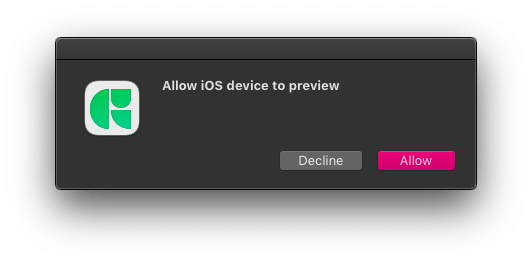
Are you getting this too?
Perhaps trigger a redraw by picking an instance in the Preview area (or choosing Show all instances).
I’m on it.
Still encountering blank screen unless I pick Show all instance in Preview area. Using Glyphs 3.0.5 on Big Sur 11.6.4 on iPadOS 15.1 and iOS 15.3.1, would be nice to be able to have it fixed.