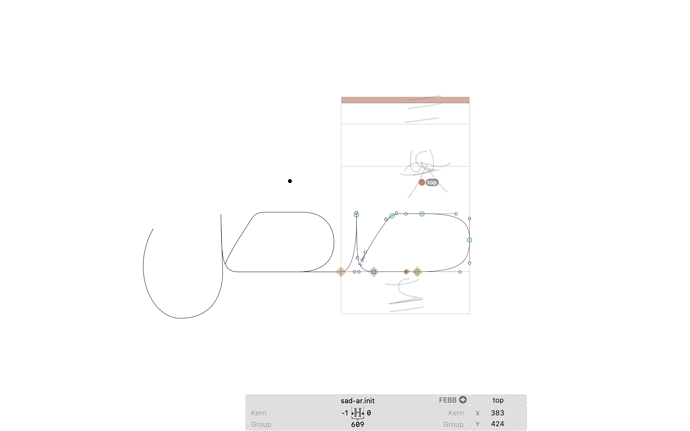Hello, Any idea why the wrong glyph is appearing with the component glyph? Below is an image of what is happening.
When your Edit tab is in RTL mode, it will automatically trigger positional substitutions, so you can type text naturally. If you want specific positional shapes, consider temporarily switching to LTR.
Oh thank you for that. How would you switch? and what is the full form of RTL and LTR?
Its okay I got it = )
1 Like