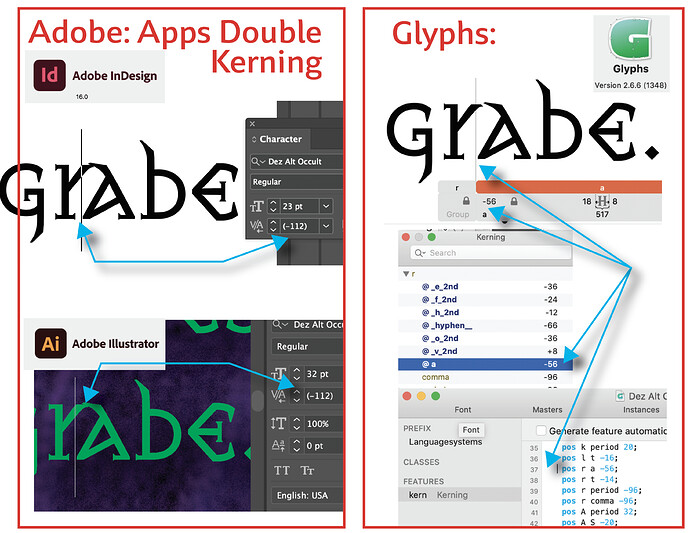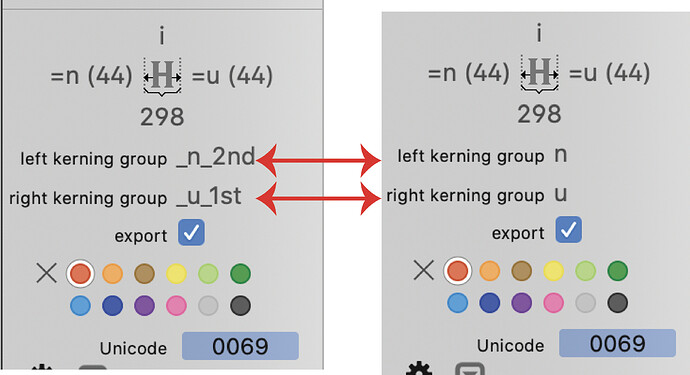Is this mia culpa, Adobe, or Glyphs?
You have double kerned. Adobe is right.
Glyphs don’t show GPOS features (the additional, manual kerning feature of yours is GPOS)
How do I fix it?
Remove the ‘kern’ feature.
Will I lose anything if I remove the kern feature?
Compare what you see in the kerning panel and the feature. If you are happy with what you see in Glyphs, you should be fine.
Where did the kern feature come from?
I originated the font in FL5.1 and the feature came in when exported with your script. Most of the work was done in glyphs, though.
Then you can remove the feature.
Great!!! Is there somewhere a tutorial on transferring a legacy FL5 file to a properly done Glyphs file? I have been doing it as I go and hope there is a better way?
After I removed the kern feature and renamed kerning groups to simpler names, I went back to "features and turned on “Automatic” to generate features through glyphs. The “kern Feature” rebuilt along with several others that Glyphs generated. What happened then was that I lost all the kerning pairs I had done before moving to Glyphs but kept all the ones I had made new in Glyphs. So now what? Do I have to re-kern the rest of the pairs? I lost about 500 pairs in transition.
The kern feature should not be automatically show up in the feature list. And how did you change the kerning classes?
The kern feature did NOT automatically show up in the Feature list. Nor has it.
I changed the kerning “classes” to “Left or right kerning Group” in the font window:
Is there a way I can "Search and Replace? the values from the “Kerning” screen?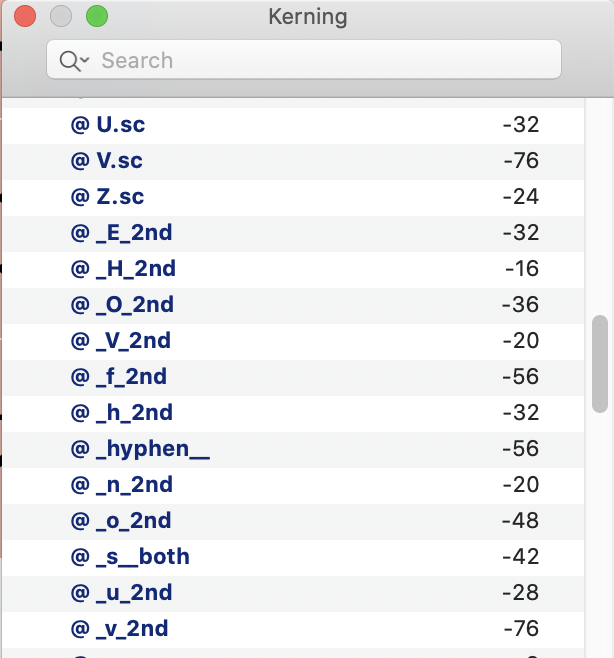
I have search and replaced all the “_” underscore glyphs in the kerning window but I still only have 121 of my 750 original kerning pairs.
Chris, can you export them as an AFM file from FLS to retrieve the values?
If you change the group names in the font view, you will loose your kerning. You have to do it in the kerning panel.
How do I do it in the kerning panel?
edit-I copied the kerning panel into a text editor and search&replaced the underscores and 1st, 2nd, both and pasted that back in to the Kerning Panel but my kerning still does not work but I can see the full number of pairs is listed.
I have an AFM file, what do I do with it. George?
Well, I thought I had seen a script that would process one but cannot find it. That was the basis for my suggestion.
Thanks, for trying, George.