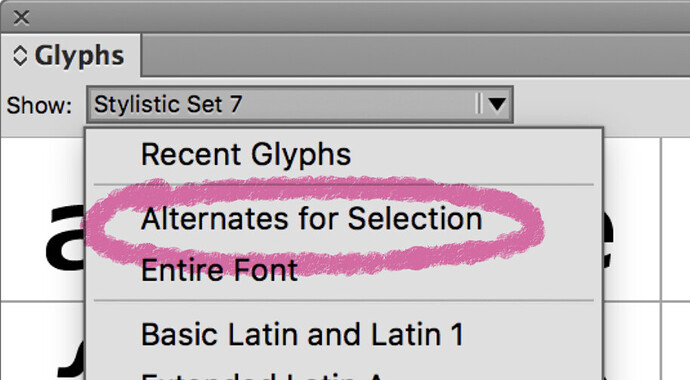Hi there !
I loved working on my “Jazzy Croquette” font so much that I’m thinking of designing another font ![]()
Is it possible to set alternates substitution in Glyphs Mini ?
Glyphs Mini does support fractions and ligatures.
Ok thanks @GeorgSeifert.
So it’s not possible to force alternation between glyphs like this ?
Glyphs is a powerful tool.
(where italics are alternates)
No. You need the full Glyphs for this.
Hi there. Still working on my new font 
I want to set several alternates for each of my glyphs.
How do I name these alternates ?
I tried naming all the “A” alternates with the same name “A.alt”, but the app refused.
So I tried A.alt1, A.alt2, A.alt3, but it doesn’t work either…
Thanks !
You can add those alternate glyphs to your font in Glyphs Mini, but Glyphs Mini will not be able to make the OT features for you, so a user would have to access them through a glyph palette.
Thanks @mekkablue.
I know that Glyphs Mini can’t automatically manage the alternates, but I just want them to appear in the openType alternates panel :
So how do I have to name them in the app ?
I’m starting to worry : is it possible to add alternates so they appear in the openType panel as in the capture above using Glyphs Mini ?
I am not from Adobe, so I can only tell you what I reverse engineered in the past. It may not be up to date. The blue OpenType ribbon only works in one of the composers, and I believe it looks for one-to-one substitutions, for which the feature is listed in aalt.
I don’t think you can do that sensibly with Glyphs Mini.
Thanks @mekkablue but I’m not quite sure to fully understand, so let me put it in another way :
My wish is that the alternated glyphs I create are visible in the little panel shown above, or in the “Alternates for selection” menu of the Glyphs window (Adobe Apps) :
Is it possible with Glyphs Mini ?
I also cannot say for sure how the Alternates for Selection part works. I believe Adobe never published font specifications for it, so I can only guess.
I believe it only lists OpenType features containing certain one-to-one substitutions (i.e., exactly one glyph for exactly one other glyph). The only one-to-one substitutions Glyphs Mini supports are: localized forms (locl), fractions (frac), ordinals (ordn). However, these do not make sense for your purpose, not for a published font at least. What you would need is cvXX, but that is only supported by the full Glyphs.



I already designed 40+ alternates !!!
You mean I’d have to buy the €300 version just to have them appearing as aalt ?!?
Your project is too advanced for Glyphs Mini. You get a Glyphs 3 discount for upgrading from Mini.
But then you can do more advanced stuff with OT features.
Oh God… this is it. 
I can’t afford to buy a €300 font creating software, even if it seems really powerful.
Designing fonts isn’t my job, I do it as a hobby because I’m really fond of typeface design…
Is there any other solution, like a Opentype code editor ? So I could affect each alternate to each letter ?
I understand, @mekkablue… How much is the discount when uprading from Glyphs Mini ?
I’ve just had an idea : I can install the Complete version of Glyphs for 30 days for free, isn’t it ?
Will the trial version export the OTF file without any restriction ?
If I set all my alternates in less than a month, it could be an option.
I’m just afraid of one thing : in a previous forum post, @filipdesigniq talked about “updating and compiling” features, and I’m not aware of those functions… Are they easy to handle ?
Upgrading from Mini, you get 10% off. Roughly half the price of Mini.
The app is one and the same app, just that it will stop after 30 days if not registered.
Thanks, @mekkablue.
So I installed Glyphs 3 (trial version) and set all my alternates as cvXX, then I updated & compiled, and guess what ?
It was super easy and it works perfectly !!!
Glyphs really is a powerful tool…