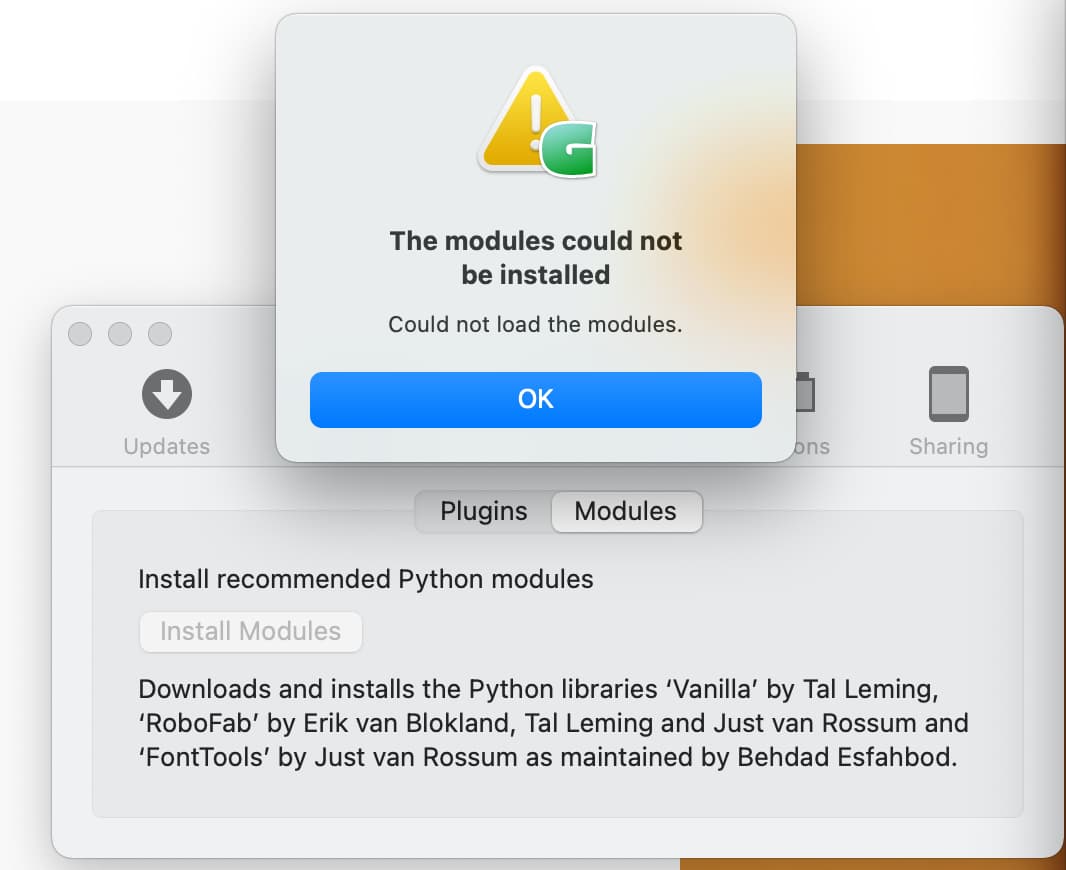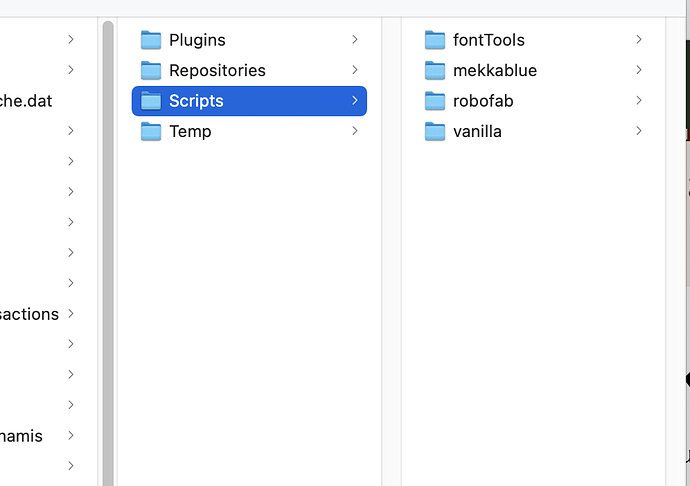I followed this:https://forum.glyphsapp.com/t/manually-installing-vanilla-module/8807
I couldn’t find Vanilla in the Plugin Manager. I have Glyphs Version 2.6.5 (1342) and MacOS Big Sur
Not in the Plugin Manager. In Preferences > Addones > Modules. You are using Glyphs 2 and some of the tutorials are only for Glyphs 3.
Ok, so maybe that’s what I need to do, update to Glyphs 3. Thank you for taking your time!
This should still work in Glyphs 2.
- Install modules via Glyphs > Preferences > Addons > Modules > Install Modules.
- Install the mekkablue scripts with the Glyphs 2 instructions provided on https://github.com/mekkablue/Glyphs-Scripts/ (there is also a YouTube video)
- Restart Glyphs (or better, log out and back in, or restart your Mac)
And then run Script > mekkablue > Font Info > Vertical Metrics Manager.
Thank you, I need to update to 3 anyways. The problem is that if go to Glyphs > Preferences > Addons > Modules > Install Modules I get the wheel and it goes on and on and finally I get this error message
Then there is something going on with your internet connection.
can you try to manually download it with this link: https://github.com/robotools/vanilla/archive/092b748f5187b20b3bf9625d34c2fb2476e87eaa.zip
Unzip it and move the Folder “Lib/vanilla” (the “vanilla” folder in “Lib”) into “~/Library/Application Support/Glyphs/Scripts”.