As shown in the image below, an area which is to be not painted sometimes gets painted.
Why does this problem occur?
Could you tell me how to avoid it?
The Glyphs file attached.
Sample.glyphs (6.5 KB)
Thank you.
As shown in the image below, an area which is to be not painted sometimes gets painted.
Why does this problem occur?
Could you tell me how to avoid it?
The Glyphs file attached.
Sample.glyphs (6.5 KB)
Thank you.
Try correcting your path direction. Cmd+Shift+R
Thank you for an advice, but it doesn’t work.
The area is still black.
That is one of the rare cases where the outside corner overlap removal is applied in the wrong place.
You can avoid it by selecting the top left node of that area open the context menu and click ‘Open Corner’.
Thank you, Georg.
Do you mean this?
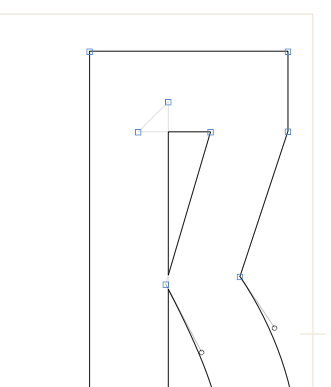
Yes.
Thank you.
I hope it will be fixed so that this issue won’t happen.
There is no way to fix this.
(edit: sorry, I thought this was a different thread)
I understood. Thank you so much.