In the new update (1.4.4. 592), some buttons in Annotation tool seems defunct.
Fractions feature
For some reason, if a font contains the 5/6 glyph, when Glyphs builds the fractions feature it always writes 2 lines of
sub five slash six by fivesixths;
It’s simple to delete the second line, but I don’t always remember to…
Sorry, the annotation thing was just temporary.
Another in the 592:
When I open an italic file, the app seems to always update component glyphs and ask me to save even when I haven’t done anything to the file, and it happens every time. I noticed that the app now sets the width always in integer, which seems to be causing the problem.
(added on 27 May)
IPA preset generates small capital B, G, and such, named smallB for example, but the actual glyph name seem to have “small” after (Bsmall).
(Reusing the thread I started)
I have a request regarding this or fonts with large character set in general. It gets very slow when selecting many glyphs, in proportion to the number of glyphs intended. It takes forever to select 20000 glyphs on my machine (about 20 minutes). Could you improve this? Something as simple as selecting glyphs shouldn’t take away my time.
And while I’m at it, could you improve deselecting behaviour? You know what I’m talking about, I hope.
And there’s a bug in colouring glyphs that came from UFO. When an UFO has a label of a colour that doesn’t exist in Glyphs, I can’t remove it. I can assign a new colour, but when I un-label it, they still retain the original colour. And this happens with a Glyphs file that used to be an UFO.
- Copyright description in font info cannot be emptied once it’s filled.
- Boolean operation sometimes doesn’t work, and erases all outlines depending on the shape.
- Sidebearings in info box and text tool don’t show the same values (when it happens, text tool are always wrong).
- Not really a bug, but the new background rendering is still not great when there is component in the front (the background drawing is too prominent). Also in other cases white outlines look too strong. It looked just fine until you started changing it (and I do not use retina screen). What was the problem?
Will fix it.
Can you send me sample outlines?
Examples?
[quote=“Tosche, post:48, topic:1422”]
Not really a bug, but the new background rendering is still not great when there is component in the front (the background drawing is too prominent). Also in other cases white outlines look too strong. It looked just fine until you started changing it (and I do not use retina screen). What was the problem?[/quote]
I improved that.
Here’s the sample of inconsistent sidebearings. This is after I reduced RSB by 20 from info box, and in text tool the value stay the same. It happens regardless of italic angle.
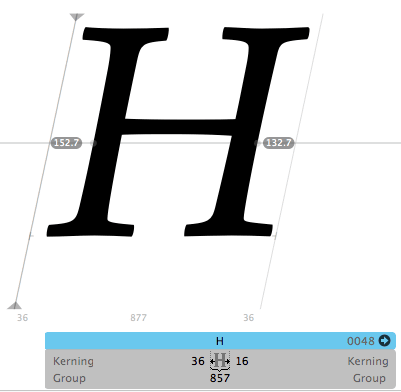
As for boolean, I’ll find a problematic outline and send you later.
Can somebody repuduce this? When the measurement tool is activated (1.4.4) and you’ll go on with the Filter > “Verfetten” (Thickness?) you’ll still see the measurements numbers. Very helpful. Instead, if you’ll use the Shortcut CMD+R to use the latest filter afterwards, the numbers aren’t shown at all !
I can’t reproduce it.