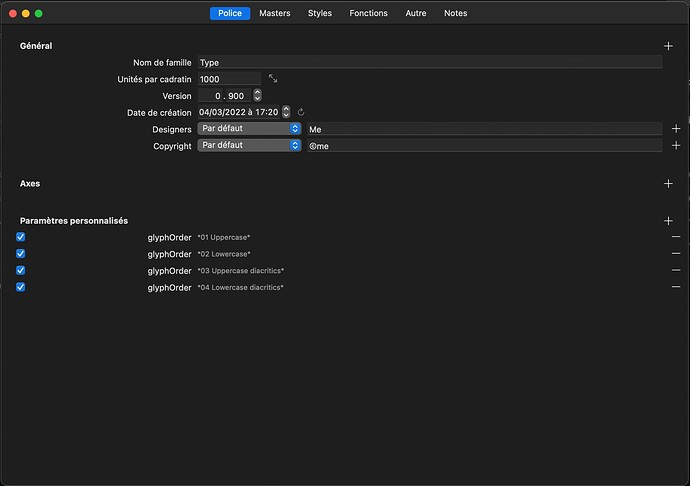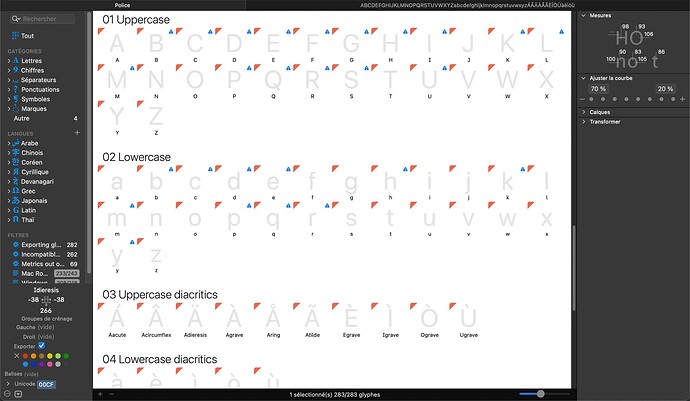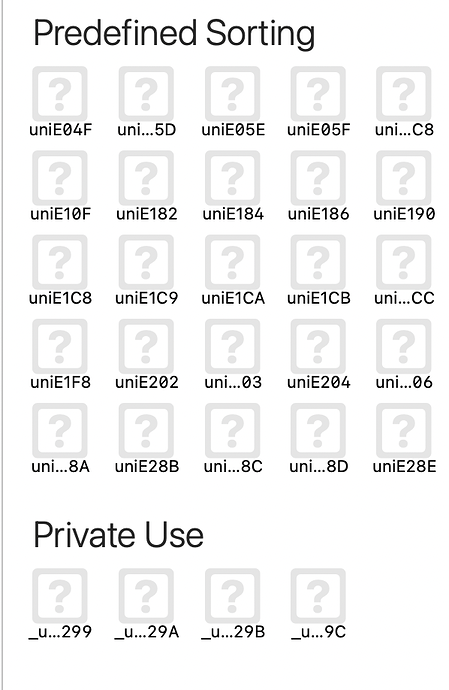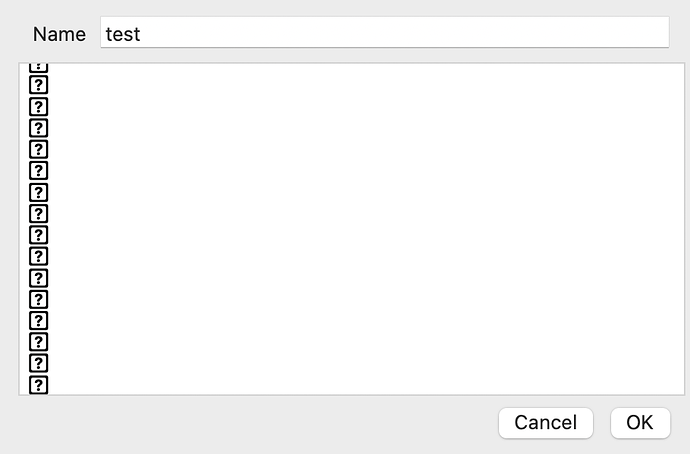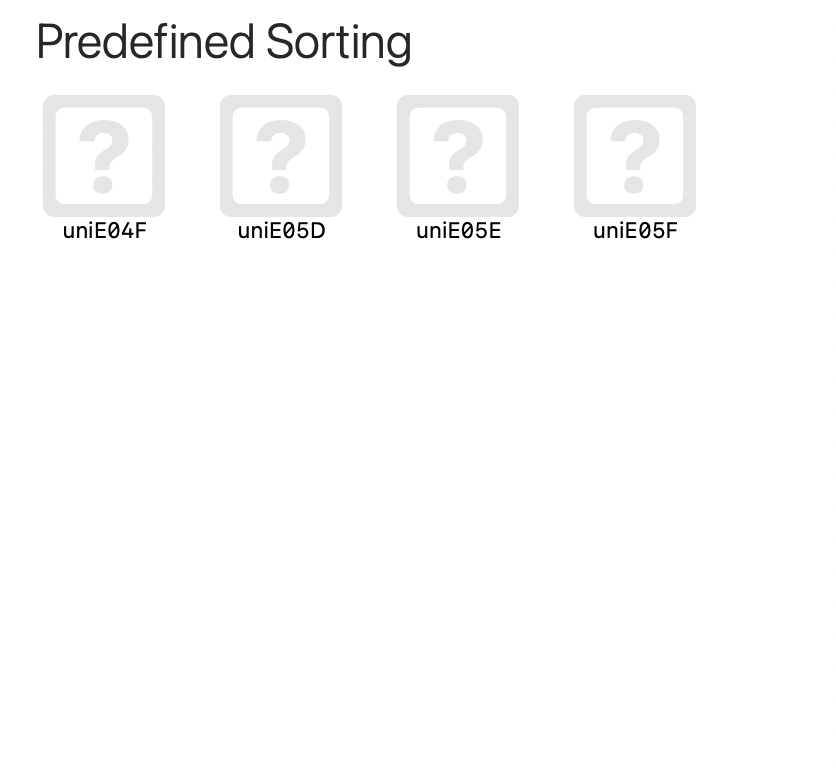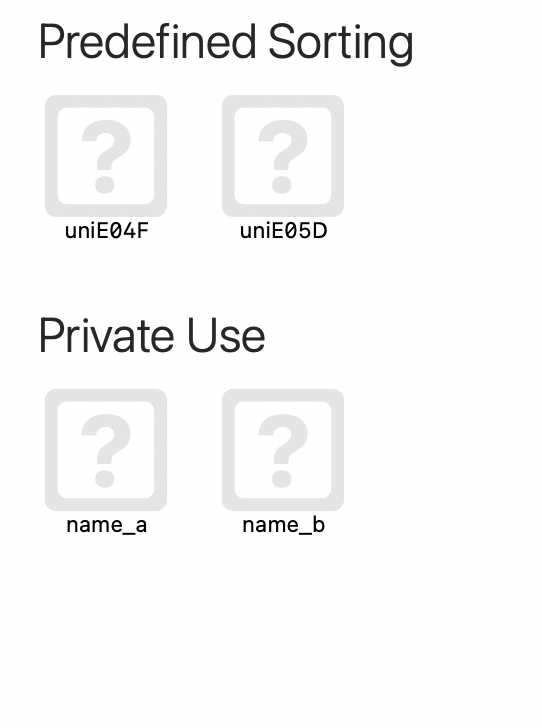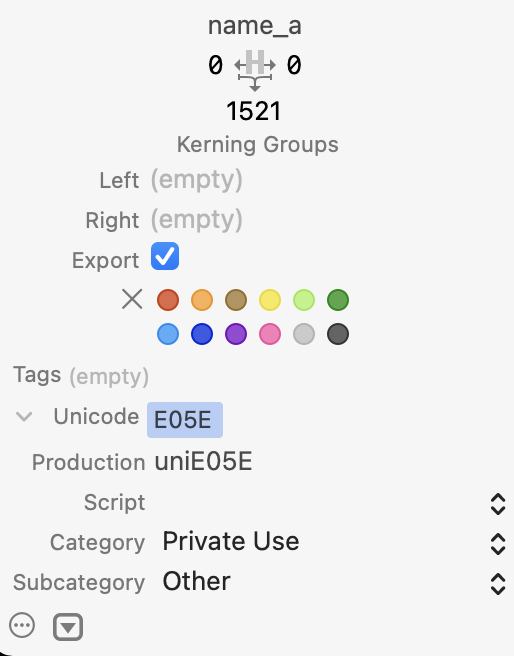One example is that in fonts containing Vietnamese diacritics I’d like to group them together and not have them between the other diacritics.
But what glyph do you put in that group? There are the obvious ones like Acircumflexacute but what about Acircumflex? It is used in more then a dozen languages. So the only way to sort them is by base glyph.
If you like to get an overview during design time, I suggest a list filter in font view. Or use Languages > Latin > Vietnamese.
I use a whole lot of different custom encodings per font project, and all projects are different. Different encodings to help me with specific tasks in the whole process. Some encodings for design, some for spacing, another for hinting, several for production, and many encodings for customer projects. Surely I handle such encodings in text editors and Excel, but I would not survive missing the ability to drag and sort them visually as well. Nobody can sort shapes of thousands of glyphs by looking at their (friendly) names in a text editor, Rainer.
You can use an old FontLab (demo) in index mode to sort visually, then select all, copy, and paste in a text file to use in Glyphs.
I think you are using the glyph order to do things that can be solved better with different tools.
You can try custom sample texts and maybe list filters. The kerning plugins from @Mark are very helpful.
Why do you need a custom order?
why not? I’m already apply custom parameter glyphs order but is very hard and confusig to find something into the vertical list especially when you need to change a specific thing into a large list of glyphs, It could very useful for me if some plugin or script allows me to change the glyphs order by drag and drop functionality, is a time saver matter, and because “order” is mental health matter, for me and for the users.
Drag and drop will not be implemented soon. I’m sorry. I put it on my list.
Out of inserts. In what way does the default order hurts your mental health? What different order do you need?
Out of inserts. In what way does the default order hurts your mental health? What different order do you need?
Is a funny way to call it, but in a serious way, it could be very useful to have that option when you manage a large glyphs list (+2800 glyphs).
glyphOrder.pdf (108.3 KB)
Have you tried to activate “Keep alternates next to base glyphs” in Font Info > Other Settings?
Yes, I did, that works fine with alphabet order but is not exactly the order that I need for the rest of glyphs like numerals and even symbols based on alphabetic order stylistic sets.
Hi,
Could we imagine something like this? :
Having the possibility to add multiple “Glyphs order” custom parameters, that could be named and displayed in the font panel view ?
Sorting the customs parameters would sort them in the panel view.
That could be a really easy way to order the file as we wish.
Copying multiples glyphs names, and pasting them in one specific “Glyphs order” would be simple.
We could have specific “Glyphs order” that we could enable or not with the checkbox at the left of the custom parameters.
Compare to GlyphData.xml, this could be an easier way for those who only want to rearrange their file.
Is this something you have already discuss ?
Thanks !
You can already add section headings without adding multiple glyphOrder custom parameters by writing a line that starts and ends with **, for example:
**Latin**
A
B
C
**Math**
plus
minus
Is it possible to to this in list filters?
It doesn’t seem to work in list filters. I’ll have a look.
Thanks.
Could you also look into how list filters handle private user area glyphs with custom names while you are at it?
What do you mean. What names do you have?
When glyphs with pua values have their names changed, they stop being sorted by the “predefined sorting” and are sorted under “Private Use” instead.
To test this, just create a list filter with these values and rename one of them.
It’s just a random list of codepoints from the first private user area.
The filter should look like this.
The names of the glyphs in the “Private Use” groups are not right. They should be “uniE299”. But they have an underscore.
The underscore was just an easy way to show what happens when you change their name. The same thing happens when you give them any other name.