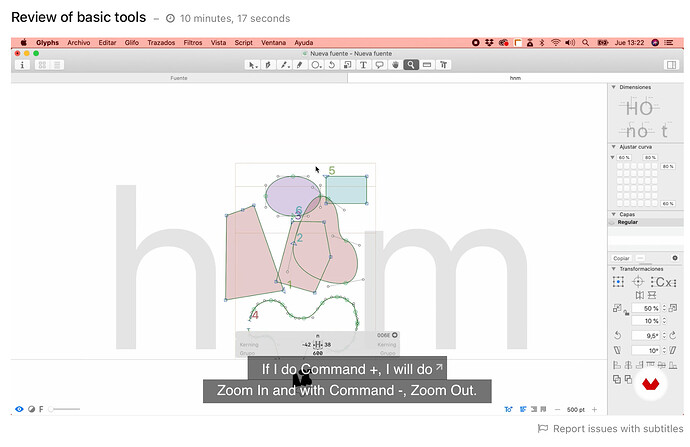I’m sorry, but I couldn’t find it by searching. In general, I look at the course on glyphs and the author has cool color forms. How to do also?
it is enabled when you go View> Show Master Compatibility (Control+option+command+N). It shows the shape order and helps you to understand whether your masters are compatible or not. In order to rearrange the shape order you can go Filter>Fix Compatibility.
oh thank you very much! Cool