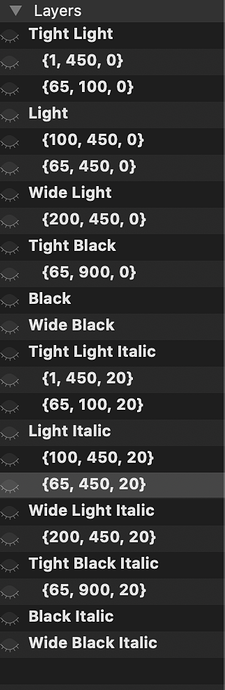Hi! I’d love to be able to color label layers. There are over 20 of them in some glyphs including brace layers, so visual clues would be great. Searching the forum, I found they’ve been mentioned here, but can’t seem to find how to do so. Is it possible?
When you set the color, hold down the Option key to switch to Layer Color. The color picker in the Info box don’t handle this so well. It is better in the context menu.
1 Like
Thank you, didn’t know about that option! Hm, I was actually thinking about coloring the layers in the layer panel itself, sort of like you can do it in Illustrator. This is an example which is hard to navigate through, especially when I need to jump back and forth between something like {65, 450, 0} and {65, 450, 20} to compare italic and upright:
1 Like