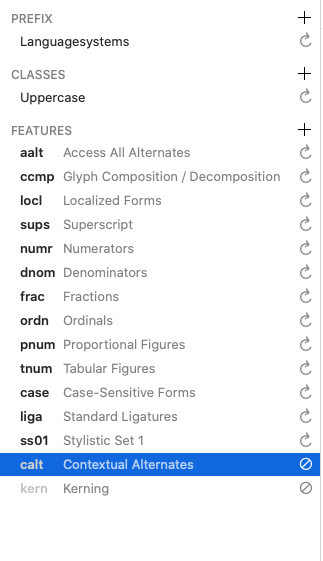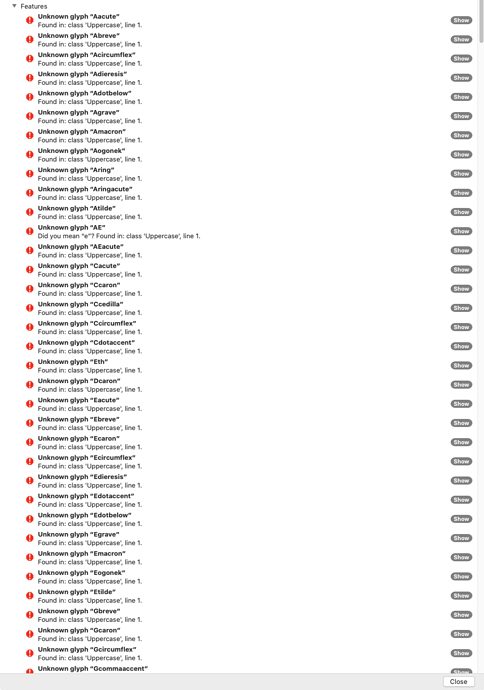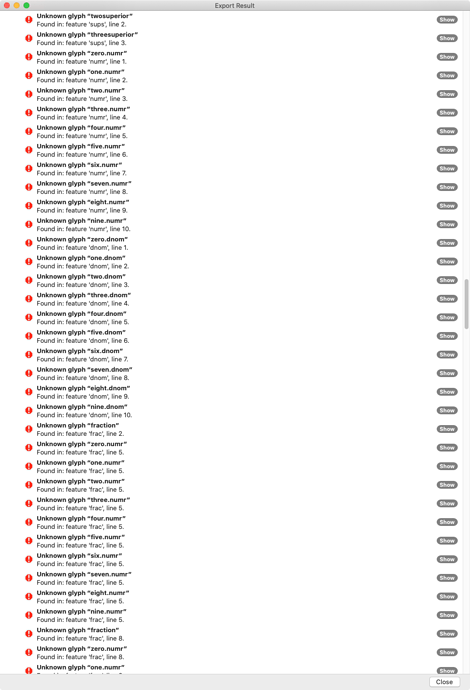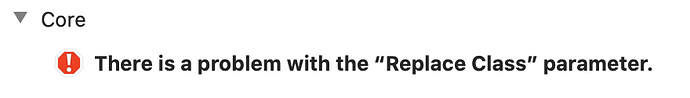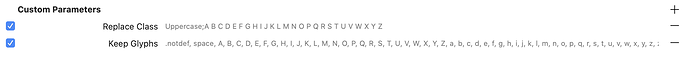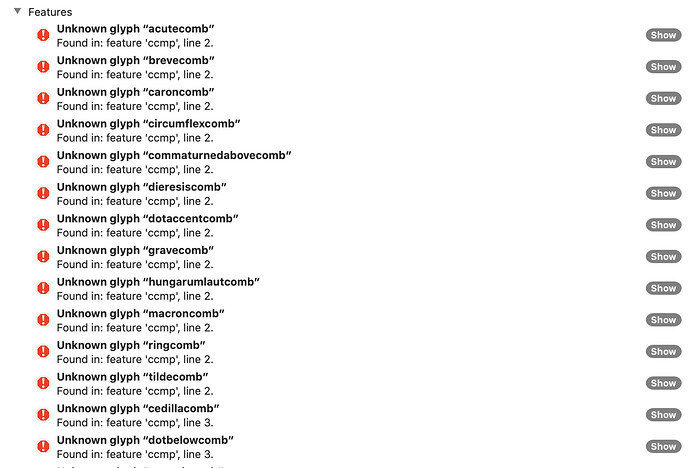The custom parameter doesn’t seem to remove manually coded features in the current build (1060). Or am I doing something wrong? I added one feature tag per line.
Works as expected for me in Version 2.4.2 (1060).
Can you send me your .glyphs file, so I can have a look?
Ah, I’m stupid. I didn’t notice I had 2 custom parameters “Remove Features” and apparently only the first one is executed …
Hi,
I have 2 questions about this parameter:
— is it correct that you have to use it in addition to the “Keep Glyphs” parameter, or does the latter automatically handle the opentype as well?
— if used in addition, is it possible to mention an “all” value or is it necessary to mention each feature by hand? I’ve seen a request but has it been implemented?
Thanks for the help!
Those parameter are not dependent on each other.
Ok, Thanks!
I’m trying to export trial fonts.
I did some testing and it turns out that without adding “remove classes” and “remove features” to the “keep glyphs” parameter, I got a bunch of classes and features errors linked to missing glyphs.
Am I missing something?
If you use a “Keep/Remove Glyphs” parameter and you have not automatically generated feature code, then you need to remove/replace all features/classes that reference the now gone glyphs.
But that’s the thing: errors comes from the automacially generated features not removing themselves automatically.
What error do you get?
Which exact build are you using? 3086?
3.0.3 (3086)
I fixed this.
For now, you need to also add an Replace Class parameter to replace the Uppercase class.
Just to be sure I understood well, should I update Glyphs in order to get the fix?
I actually still got an error:
Which build are you using? 3086?
Yes, 3086
The content of the parameter should be all remaining uppercase letters:
Uppercase; A B C D E …
is the ccmp feature set to ‘automatic’?