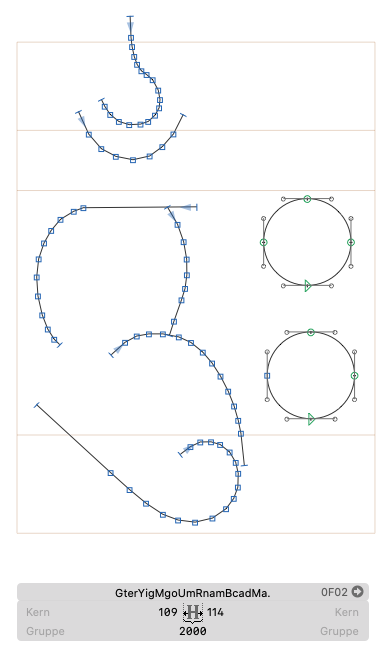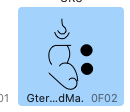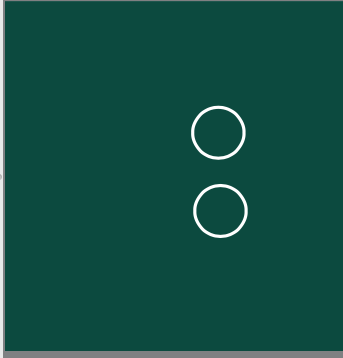Dear Glyph experts,
currently I am - as a complete newbie - trying to design a single line Tibetan font in Glyph.
Of course building on already existing Tibetan fonts.
As most vector programs cannot read single line fonts exported as OTF or TTF (as these violate standards), or if they can, they cannot take a Unicode Tibetan font, I am looking to export text via the DrawBot plugin.
I succesfully installed it via the plugin manager.
Glyphs 2.6.4
Drawbot latest install, DrawBot plugin installed today.
I try to run the following code through the plugin, and get the following code:
from GlyphsApp import *
fill(20/255, 67/255, 55/255)
rect(0,0,1000,1000)B = BezierPath()
B.text(‘ཨོཾ’,font=Glyphs.font,fontSize=800, offset=(100,200))strokeWidth(20)
stroke(1,1,1)
drawPath(B)
strokeWidth(0)
fill(27/255,133/255, 58/255)
drawPath(B)
Here comes the console message (and the code does not work)
Traceback (most recent call last):
File “”, line 7, in
File “/Users/martin/Library/Application Support/Glyphs/Repositories/DrawBot/DrawBot.glyphsPlugin/Contents/Resources/drawBot/context/baseContext.py”, line 216, in text
context.font(font, fontSize)
File “/Users/martin/Library/Application Support/Glyphs/Repositories/DrawBot/DrawBot.glyphsPlugin/Contents/Resources/drawBot/context/baseContext.py”, line 2065, in font
return self._state.text.font(fontName, fontSize)
File “/Users/martin/Library/Application Support/Glyphs/Repositories/DrawBot/DrawBot.glyphsPlugin/Contents/Resources/drawBot/context/baseContext.py”, line 1145, in font
font = _tryInstallFontFromFontName(font)
File “/Users/martin/Library/Application Support/Glyphs/Repositories/DrawBot/DrawBot.glyphsPlugin/Contents/Resources/drawBot/context/baseContext.py”, line 23, in _tryInstallFontFromFontName
return _drawBotDrawingTool._tryInstallFontFromFontName(fontName)
File “/Users/martin/Library/Application Support/Glyphs/Repositories/DrawBot/DrawBot.glyphsPlugin/Contents/Resources/drawBot/drawBotDrawingTools.py”, line 2159, in _tryInstallFontFromFontName
if os.path.exists(fontName) and not os.path.isdir(fontName):
File “/System/Library/Frameworks/Python.framework/Versions/2.7/lib/python2.7/genericpath.py”, line 26, in exists
os.stat(path)
TypeError: coercing to Unicode: need string or buffer, NSKVONotifying_GSFont found
Any clues about this?
I would be thankful for any tips.
Maybe installed Python versions collide?