The invisible overlap stays visible after i delete the paths. However it is not an object and it disappears after opening the file again or Glyphs restart.
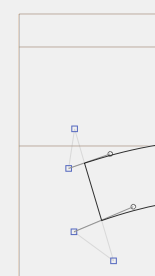
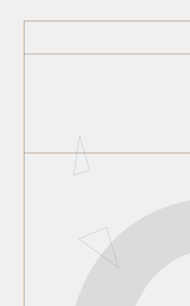
The invisible overlap stays visible after i delete the paths. However it is not an object and it disappears after opening the file again or Glyphs restart.
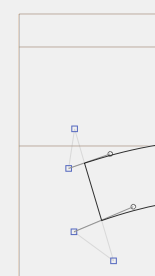
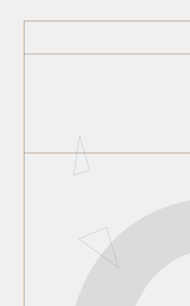
I fixed it.
Hebrew Marks do align to anchors.
Many of us experience the Attention-Triangle (meaning metrics key out of sync) 100% reproducable on a bunch of fonts, where it is not supposed to be. I am aware of that is showes up, also if non-master layers are out of sync. But this is not the case. Also once you select the glyphs in the font overview, the Triangle disappears. The glyphs themselves are fine. The marker is misleading.
That is an annoying bug, we reported already during the 2.3 beta period. Never got any response, are you aware of this?
**Edit: ** They always appear after opening a file, and I just saw, they even disappear after switching to another application and back to Glyphs.
Is the simple copying glyphs from one font to another one broken? (I don’t mean the paste special)
can you send me a font that shows the wrong triangles?
Works for me.
For me too now. Don’t know what happened.
Tried to open a file made in version previous to v895, and it crashes when it opens.
Removed all plugins and it’s still having issues.
Not happening with files that are newly created in the last week or so.
Can you send me the file?
What address should I send the file to?
Perhaps Mark is referring to the fact that copied and pasted glyphs sometimes appear uncategorized (i.e., under the Other heading) at first. Running Update Glyph Info fixes that, but it’s annoying and misleading.
The TTF stem setting panel (control value table) for instances is empty, even if you have defined the same TTF stems in the same order in all masters.
<img src="/uploads/default/original/2X/7/775bf5aae1f8e32a65368c347e467f4ca009bcfc.png" width=“690” height="440
Problem with guides appeared on latest version (897). Suddenly I can’t change the angle by dragging the guide. I can activate the guide by clicking, but if I try to drag it from anywhere but the “axis ball” it goes inactive. Works like it should on 896. Running El Cap 10.11.3.
With every version of Glyphs until this one (2.3.1 (897)), I’ve been able to shift-select/command-select and then click characters from the main glyphs panel in order to edit them in a new window as a group. This has stopped working for some reason. I can select items but only the glyph clicked opens in a new window.
Also getting the problem of not being able to drag-rotate guidelines.
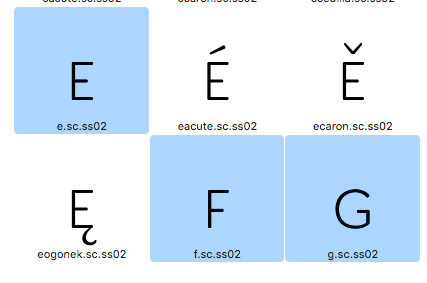
Workaround: Press cmd-T instead of double clicking.
New in Version 2.3.1 (897)
05/18/2016
Fix stepping in text fields with finish local
Still not working with the latest update. Just changing English as my primary system language solves the problem. Not ideal solution though.
Fixed the double clicking in font view.
In 2.2.2 i can press cmd while using the pen tool and switch between pen tool and select tool. In 2.3 i cannot. Is this a bug?
Works for me.