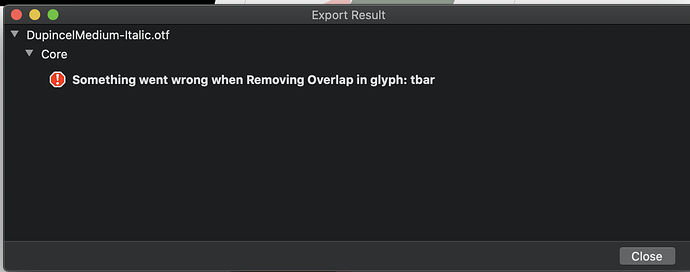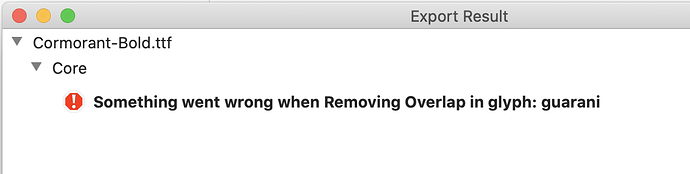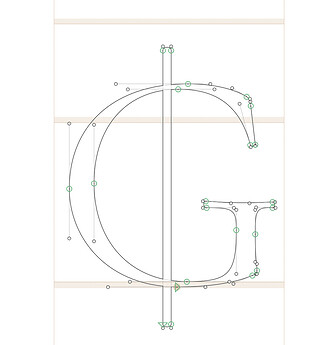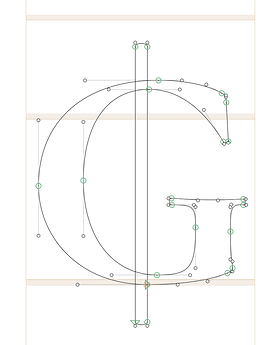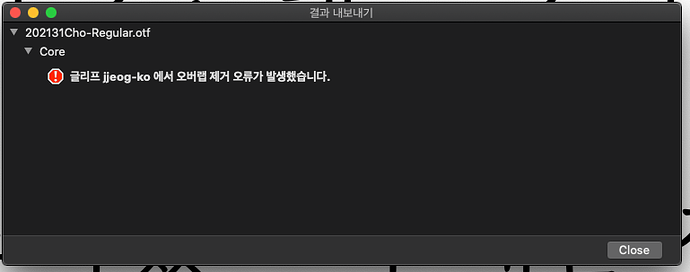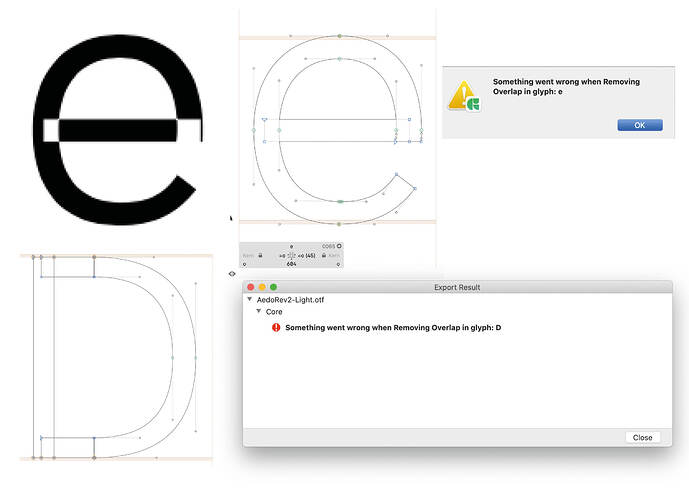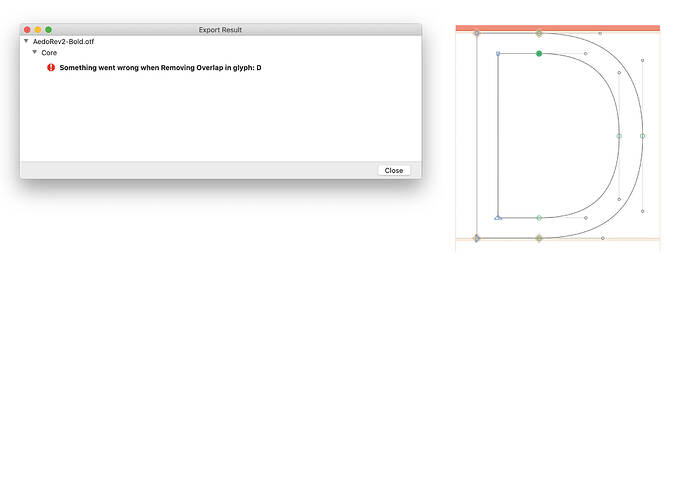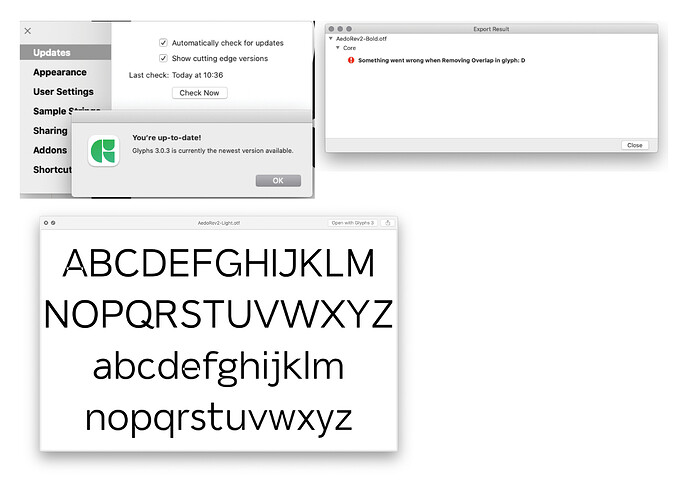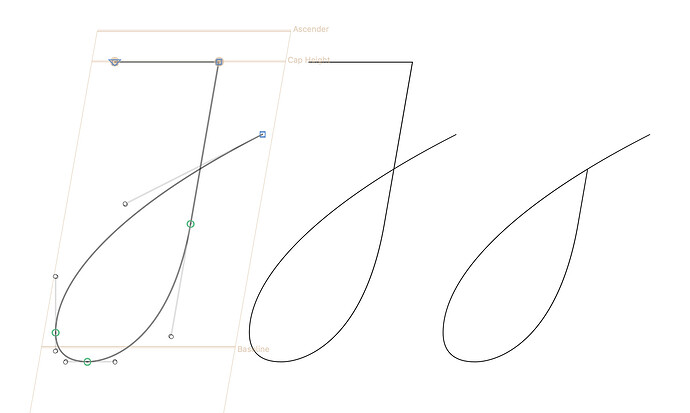3066 solved the remove overlap issues. Kerning is still not working for Variable Export, though.
Actually, still having overlap issues 
Pleases send examples for the remove overlap problems
Sent a couple of days ago at your email
The error in Cormorant mentioned above persists in [3066].
It looks to be one of those cases where a point gets subsumed into another outline as the weight increases:
(Bottom point of /G/)
Hello Same problems happens in glyphs3.0.3[3066] with Korean
That didn’t happened in glyphs2 while exporting OTF
image says something went wrong when Removing Overlap in glyph: jjeog-ko
Can you send me that file?
Sure! Could U let me know your email?
Send to “support” at this domain.
same problem here, this file which comes from Glyphs 2 and I have never had issues.
If I export without Remove Overlap I got some issues like the two paths have wrong directions.
In the D, all paths are clock wise. You need to revert them all and that should fix the export problem.
What version of Glyphs do you have? Can you try the latest cutting edge version?
I removed overlap in the D directly in the software, but still have exporting issue ![]()
I already have the last version (3.0.2)
can you try the latest cutting edge version (activate it in Preferences > Updates).
Sorry I did not know that option. I updated to the latest cutting edge versions, but it did not solved any of the issues I had. Is there any workaround to export the font correctly?
Can you send me that file?
This J gives an remove overlap error on export (and manual Remove Overlap as well). Setting first node automatically gives the result on the right, i.e. cutting off parts which should be kept. The same happens in a few other glyphs (see .glyph-file).
It seems to work (for J at least) if I reverse the path (to clockwise!), but the full font is a monoline exported with Offset Curve filters, so I’d prefer not to have to make separate instances and edit them. And in $ the cut-off is wrong regardless.
Bigger offsets (i.e. thicker strokes) give the same problems.
On Glyphs 3.0.3 (3081).
RemoveOverlapError.glyphs (5.8 KB)Any suggestions on how to solve these issues? Or a hint on why they appear in the first place? 
We are on it.
Seems to be fixed in the Glyphs 3 (3084) cutting edge build. fyi.