Works great now. Thank you!
Not an error per se, but Glyphs 3 (build 3085) doesn’t remove the overlaps of the following shape correctly:
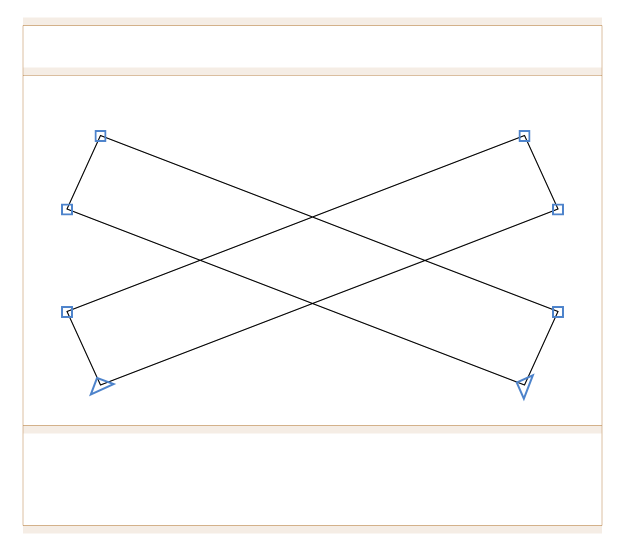
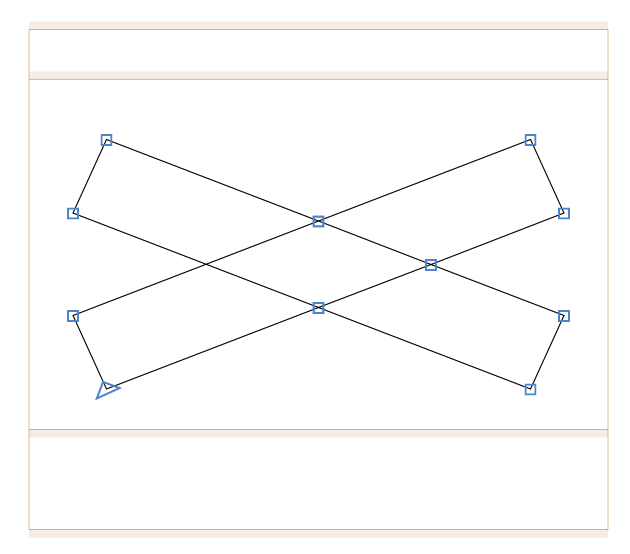
Here is a sample file:
RemoveOverlap.glyphs (887 Bytes)
This example is showing an edge case with the Correct Path Direction code where the path direction doesn’t get corrected. If you reverse both paths so they’re properly going counterclockwise, the remove overlap should work.
You are right, there was a problem with the path directions. I always have to imagine clockwise and counterclockwise twice and even then I get them wrong.
Hello, is this issue fixed by now? I use the latest cuttung edge version of Glyphs3, and encounter the error message on some glyphs where I can’t find anything wrong…
Could you send us the glyphs that trigger this error?
Hello!
I’m getting the same error: “Something went wrong when Removing Overlap in glyph: G”
I’ve attached the font.
christmas-29.glyphs (26.7 KB)
Thanks for the file. We’ll have a look. Until then, I would suggest a better path structure. Add points at extremes like so:
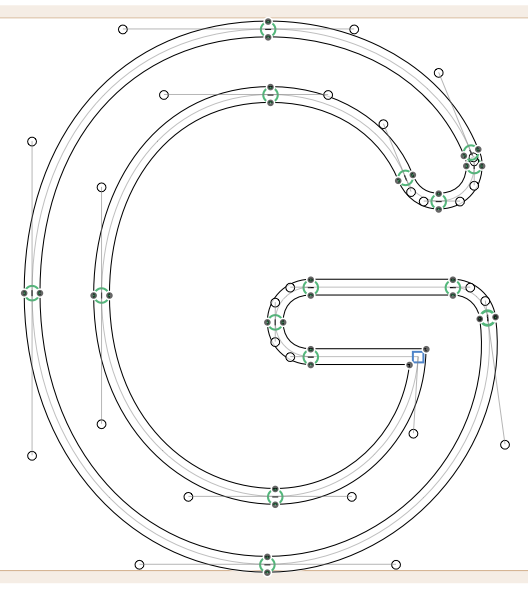
Thank you.
I will try that.
That worked.