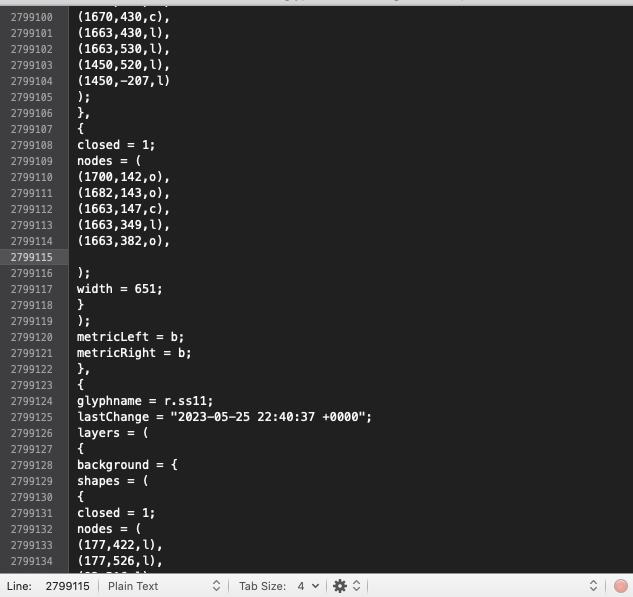A glyphs file I’m working is not opening anymore. Message I’ve got was “Document could not be opened. Problem with file at line 56081”. Could you help me to recover it, @GeorgSeifert ? Thank you so much!
Open the file in a text editor (sublime text for instance) and check around line 56081. Can you post a text snippet/screenshot?
I’ll do it!
Look:
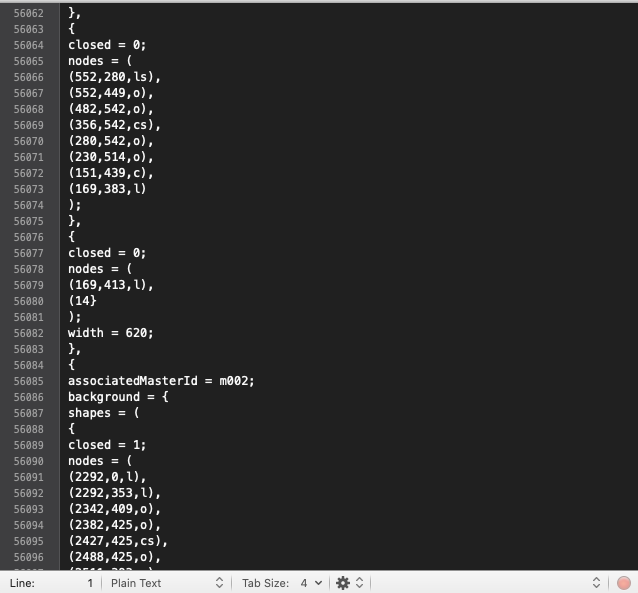
Delete the (14 on that line, save, and try opening in Glyphs again. See if that works and if there are glyphs missing.
I did that, now it says “Document could not be opened. Problem with file at line 56080” when I try to open it in Glyphs.
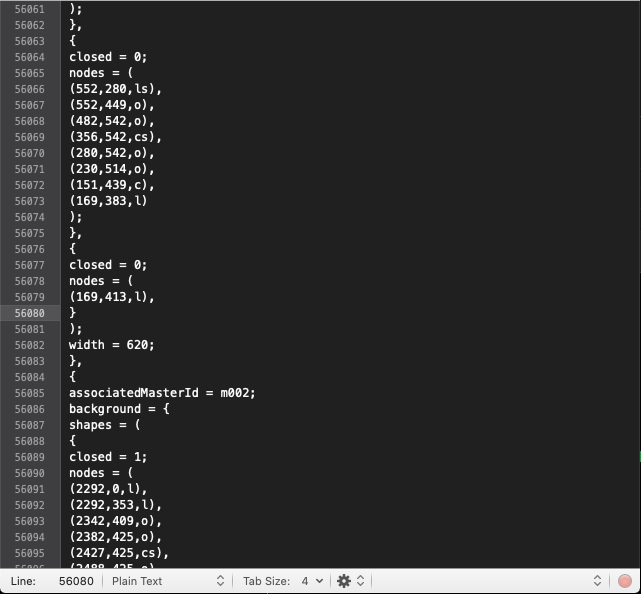
(169,413,l)
);
}
);
width = 620;
“Document could not be opened. Problem with file at line 56085
reading: GSLayer”
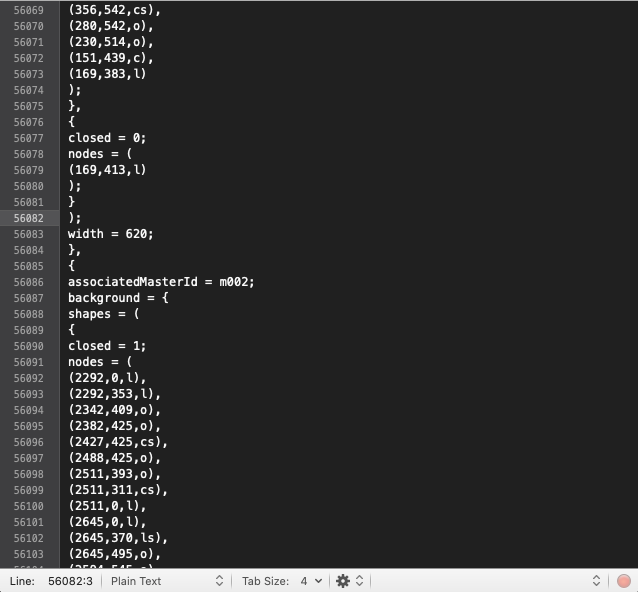
Can you send me the file?
It happened again. Could someone please help me recover a .glyphs file?
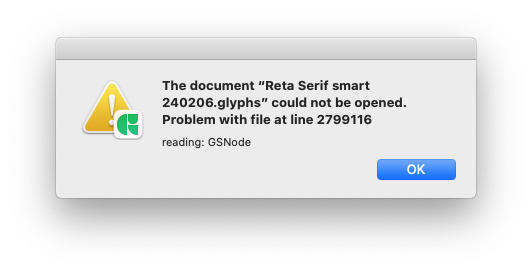
Can you send me the file?
Yes, of course, just sent it!
Thank you!
Any good news on that file?
If nothing else helps and if that file was in an icloud-synced folder, there’s a chance you can find previous versions or Glyphs’ auto-saved files through icloud recovery.
It wasn’t in an icloud-synched folder. I usually save many versions of the same file, but that day it happened that I hadn’t saved yet. ![]() I have a previous version from the day before, but I need the major changes I made on some glyphs on the file that had the problem.
I have a previous version from the day before, but I need the major changes I made on some glyphs on the file that had the problem.
Can you open the file in a text editor (Sublime Text, TextMate…) and post the 20 lines from around the line number indicated in the error message?
Yes, of course, here it is:
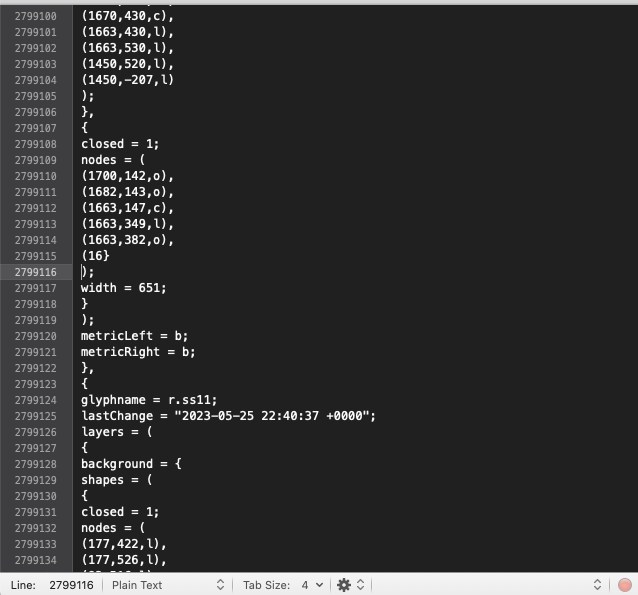
Can you remove the line “(16}”?
You mean, like that?