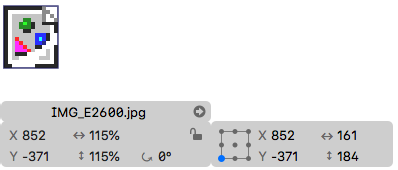I have added a sketch scan to the Foreground from Menu → Glyph → Add Image. Then I position it, scale, and lock. Image location is /Images/IMG_E2600.jpg related to the .glyphs file.
After save and reopening the project, the image is disappears and only the broken icon is displayed. However I still see the image name, its position and scale.
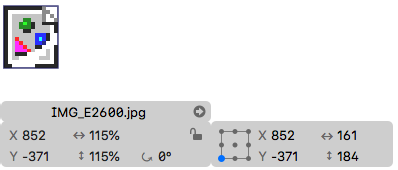
It would be nice if there will be an option in the context menu like “Update image link” or “Find image”, because when I re-Add Image manually, I need to adjust its position and scale again.
Glyphs version is 3.2 (3226).
Both project and image are on HDD. And a macOS and Glyphs app are on SSD. Don’t know if it is important but when opening the project it takes about 1 second to wake up the HDD disk (I hear the sound how HDD start working).
Than seems to be the same issue than this: Problems with dropping/viewing Image
Yes, it is the same issue, because I tried that solution and it works.
However, the image breaks again when person A saves and person B opens the glyphspackage again.
Nobody moved the images or the glyphspackage, only renamed the file. Does that break the image?
Please help!
The image path is stored relative to the document paths. So it shouldn’t mater where the document is moved to, as long as the images are move the same way.
but then why does the image not show up anymore once saved and reopend?
Can you check the file path as stored in the file? And it might be caused by the bug in the previous version. It would store an absolute path (by accident) and that, of course doesn’t work on another machine.
Where do i check the path stored in the file?
Georg, an assue is exactly with the relative (to the project file) path like /Images/sketch.jpg. This is how the application stored the image by default (and I believe this is how it should be). But in this case an image is marked as missing after reopening.
In my case the absolute path works – from the root of the disk. But the abslolute path is not a good idea for each project participant on different machines because they have a different absolute paths (at least different usernames) on their disks.
Open the project file in a text editor, use search and find the line like
imagePath =
ok found it, and corrected the path. But now when person B opens and saves the file, we’ll have the same issue.
Could this be fixed in such a way that the image path remains intact?
That’s what I’m talking about – an absolute path works only locally, as a temporary solution.
Will wait for the news from Georg.
The fix should be in 3227.
1 Like
Confirm, it works now. Thanks!