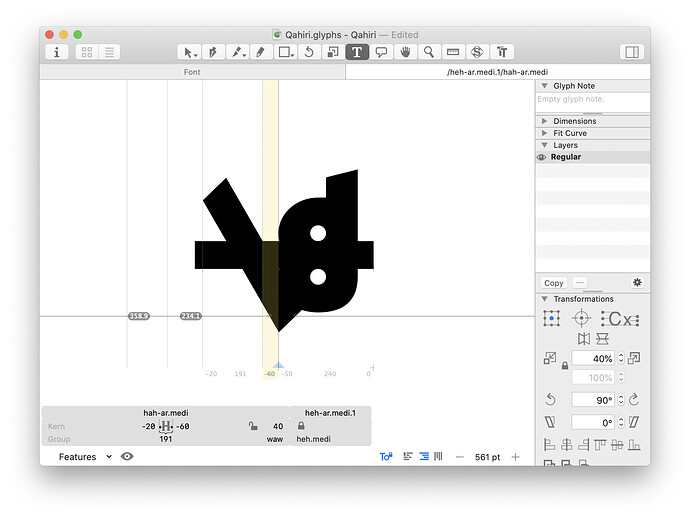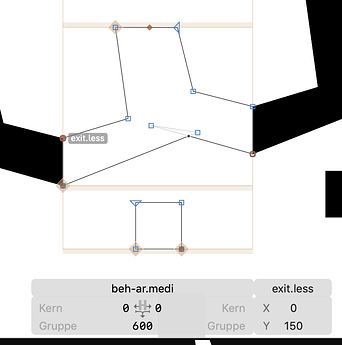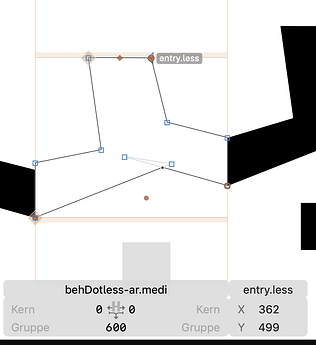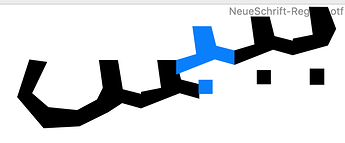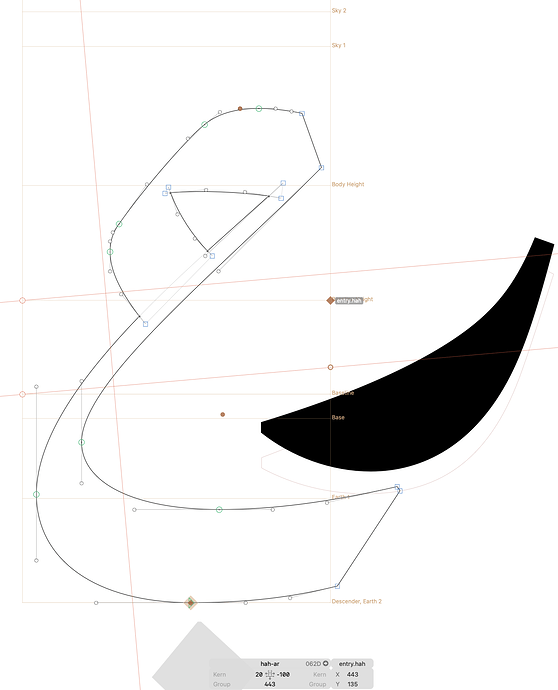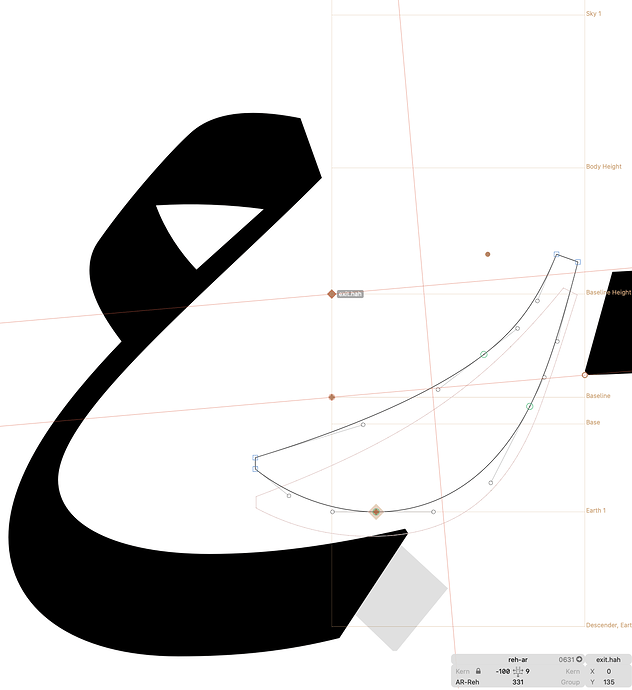I have came across this issue several times; entering a kerning value works and I see the colored band and the font exports fine, but inside the app the glyphs are not moved so I have to guess how much value to enter (the glyphs are still touching despite the +ve kerning value, the exported font works fine):
Can you send me a file that shows this?
You have exit and entry anchors. Those overwrite the kerning.
Safari and Indesign apply the kerning on top of the cursive attachment, Chrome and FontGoogles don’t.
Yes, for it to work everywhere the kerning lookups should come after the cursive attachment lookups which is what I do in my build scripts (customization like these is one of the reasons I don’t export my fonts from Glyphs directly). I think the app should allow me to view the kerning even of cursive anchors are used.
I only looked at the feature code and there, the curs feature was above kern. But in the final font they switch places. And when I change the order with ttx, it works as expected in all apps.
The edit view is not using the openType features for the positioning so it is difficult to know the lookup order and intention of the designer. And even makeOTF seems to “fix” the order. I need to think about that.
And why do you have all those exit/entry anchors? As far as I can see, only a very few combinations would need them (e.g. lam + hah).
I have an alternate hah that would raise all glyphs to the right of it:
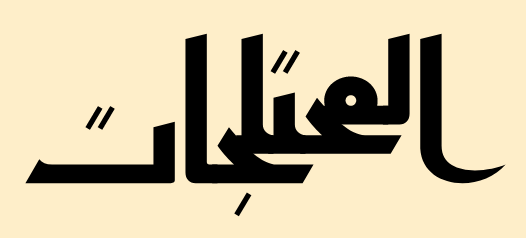
Now I understand. You need all the anchors because of all need to stick to that height.
I am currently working on a Ruqaa based typeface with cursive attachments and a baseline slant. I am having the same problem with kerning, which is not working on the preview window between glyphs that have exit and entry anchors. Will this issue be solved in the upcoming version of Glyphs 3? It is impossible to kern such fonts if it is not possible to preview the result in Glyphs directly prior to exporting and testing in Indesign.
Kerning with baseline slant is much tougher, which is asking too much of the application (you’re essentially asking something better than InDesign). It should be assumed that you need to test this level of technicality in the intended environment anyway (When I kerned my Ruqah, I checked kerning in a browser).
The kerning works in InDesign when generating the fonts. But in the “Preview Window” or a new Tab in Glyphs 3, the kerning is not previewing correctly when there are exit and entry anchors. The preview of the kerning is placed at the end of the work instead of between the kerned letters.
Besides horizontal kerning, for Ruqaa style with baseline slant, “vertical kerning” for space adjustment is needed. If we can not have several exit and entry anchors to hock them to different types of glyphs, is there another way to adjust these spaces?
You should be able to have contextual exit/entry anchors. But I didn’t try that in a while.
I just tried it: Contextual entry/exit anchors are not possible, yet. But you can have more than one set of entry/exit anchors. Just add a common suffix. That might need duplicating some anchors. So when you need a special connection between two glyphs, add an extra “exit.something” in the first and an “entry.something” in the second.
I just tried it between the two Arabic letters : reh-ar and hah-ar.
I placed exit.hah anchor on LSB of red-ar, and entry.hah anchor on the RSB of the hah-ar.
Nothing happened in Glyphs preview window, and when generating, The red-ar was spaced out to the right side of the hah-ar.
Are you sure your test string has actually those two glyphs? Where do you test? Can you send me the file? And your test string?
And Glyphs is not previewing this. So you need to check in FontGoggle, Indesign or a Browser.
Hi Georg,
I will send you the file via email.
Thanks
The export of those anchors works fine. Only the preview inside glyphs is not. I’ll see what I can do.
It would be great if the Contextual entry/exit anchors would preview in Glyphs.
Make this workflow better.
I exported the file and tested in FontGoggles and Adobe Indesign:
- In Font Goggles it works !
- In Adobe Indesign, the vertical shift works, but a strange “empty white space” is added between the Ref and the Hah.
I’m working on another font where this issue is affecting me again. I’m using cursive anchors to make sure glyphs are shifted vertically and remain attached, but I still need to kern glyphs attached with cursive anchors. While the kerning values are saved, glyphs does not preview them so visual kerning in this font is impossible.