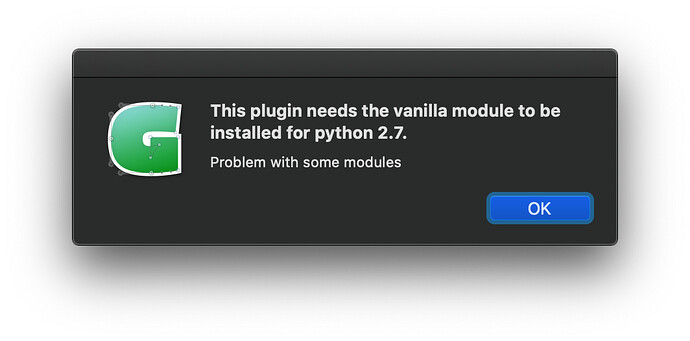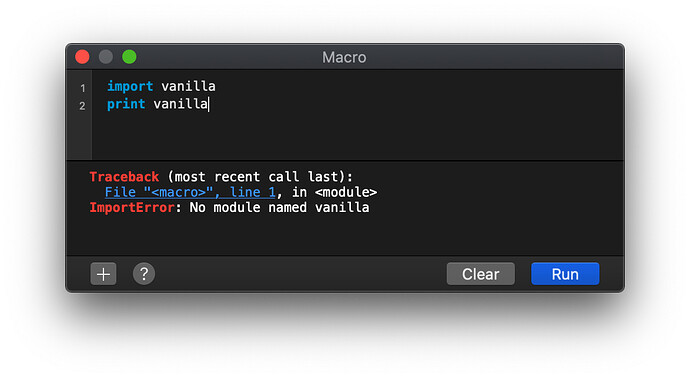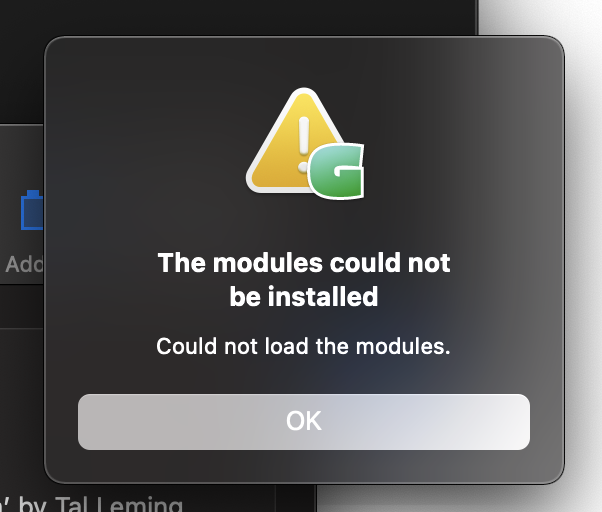In his post Manually installing vanilla module, Georg gave several steps to install the Vanilla module. However, that isn’t working for me. Is the module only available in Python 3, or something similar?
Thank you for any insight on this!
Context:
I am trying to use the word-o-mat plugin, but it gives me the following error when I try to run it:
This plugin needs the vanilla module to installed for python 2.7
Attempted solution
I have attempted Georg’s solution, downloading the Vanilla zip, then moving the vanilla folder from vanilla > Library into my Glyphs script folder. However, when I try the following in the Macro Window:
import vanilla
print vanilla
…I get the following traceback:
Traceback (most recent call last):
File "<macro>", line 1, in <module>
ImportError: No module named vanilla
Environment
- macOs Catalina, 10.15.5
- Glyphs Version 2.6.5 (1341)