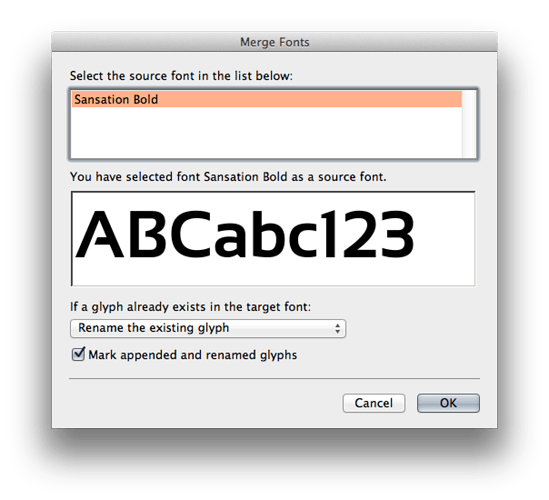Hi, Please advise, Is there is a way to merge two fonts into one file in Glyphs , I have designed an arabic font and I want to add an existing glyphs to it from another font ?
this option is already exist in FontLap?
Master / Add Other Font
I think what he means is to add the glyphs. Simply copy and paste the glyphs.
Yes I mean to add new glyphs, copy and paste it’s not practical way, I want to add english glyphs into my arabic font from an existing font. it’s not about 1 or 2 letters.
but I just discover that Glyphs have an option for “Paste Special”, that’s will help.
Please consider adding “Merge Font” option in coming versions.
Why not just select all Latin glyphs in the one font and paste it in the other (maybe delete the existing glyphs first)?
Why not?
Why not?
My concern with working this way is that big copy/paste actions are prone to failures. And if a few glyphs or kerns get lost in a copy/paste of hundreds of glyphs or kern groups it’s easy to not notice. A proper import tool that previews results and warn of potential problems is useful for complex data imports.
We are working on a proper merging tool.
That will be so great, thank you in advance…
Emailed you privately as well Georg. Working with Chinese makes it impossible to copy/paste. A merging tool is needed. Any update on that?
I answered by email. I could improve the performance of the copy paste a bit. But still, 25000 glyphs in one go are to much (still).
I wrote a script that copies all glyphs from on font to the other. I’ll publish it as soon as it proofed its useless.
For me I used “Paste Special”, It delivers my needs…
Hi, I have the same issue, combining a font with an arabic characterset and a font with a latin set into one file.
Is copy/paste special still the recommended practice or are there newer/better alternatives available by now?
I saw that there’s a tool available now, MergeGlyphs, but it seems that is meant for somewhat different purposes.
Thanks,
Artur
Copy&paste is still pretty good in that respect.
Okay, the problem I’m running into that with paste special you either have to paste into selected glyphs or into glyphs with the same name.
If you want to copy the entire latin glyph set into an arabic font you would first have to create the exact same latin glyphs in the arabic file, right? Otherwise you can’t paste them. Am I correct?
If the glyphs are not present, just paste normally. If you have some glyphs already, you could remove them before you paste.
Yes there were some glyphs (interpunction and figures) the same in the latin and arabic, I did these steps:
1 Select all glyphs in the latin file.
2 copy glyphsnames
3 switch to the arabic file and create a new list filter with copied glyph names
4 select the list filter and create all glyphs not present
5 paste special with Glyphs with the same name enabled
This way I didn’t have to compare and delete duplicate glyphs.
My next challenge is combining the OpenType features of the latin with the features of the arabic.
Is there a smart way to do that?
Seems like ‘import glyphs from font’ would be a very useful function. We’re also slightly struggling to figure out the best way to copy-paste our Khmer glyphs into a previous build including Burmese, Thai etc. With ‘import glyphs from font’ it would be perhaps possible to have options about which masters to include, kerning (there may be kerning between existing glyphs as well as between importing and existing glyphs), and what to do with smart components. Features I’m not sure.
No, do not Paste Special but simply Paste (Cmd-V, without Opt). It will not overwrite anything but creat .001 glyphs, should a pasted glyph already be present in the target font.
You can also copy and paste features in Font Info, by selecting the feature names in the left sidebar.
Ah okay, why is a normal paste better in this case and not Paste special?