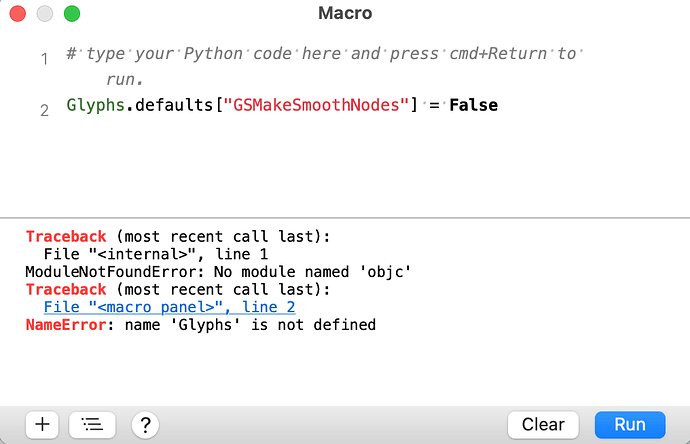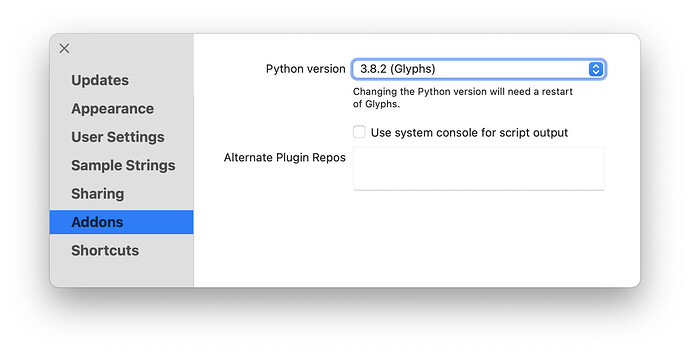Turning a point with handles into an on-curve point shifts the handles automatically, as opposed to the G2 behaviour where the handles would remain intact until one of them was moved. I preferred the old behaviour because usually I’m combining two shapes and want one to conform to the other.
I’m sure there’s an explanation for the new behaviour, but I haven’t encountered a scenario where this is useful yet, and often I’m left trying to manually place the handles back where they were before. Is there a way to change this behaviour in G3 to what it was in G2?
Thanks,
Luke