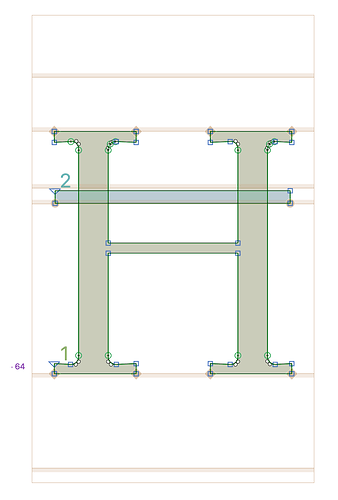The option remove overlap on Export (otf, ttf) is not working, I tried to use it through Custom Parameter on the instances but it does not work either. Anyway if it works from the glyph window with the Filter Remove Overlap.
I’m on Version 2.6.2 (1233) and Mojave 10.14
You mean the checkbox in the export dialog? What exactly is not working?
Yes, with the checkbox, once I export the parts on the file they continue separated, Here I show you an .otf open by Glyphs and previously exported with the checkbox active.
In applications as Adobe Illustrator on the glyph palette looks like this (marked on red)
Can you send me the file .glyphs and the .otf file?
On the way, thanks again Georg.
Your letter contain some TrueType curves. Remove overlap for those is not supported, yet. I It should still work for exporting to .otf as it has to be converted to cubic curves anyway. I need to have a look. For now, convert all paths to cubic curves (Path > Other Convert to Cubic).
Great Georg, I imagined that the problem could come from TT curves, thank you very much for confirming that.
Picking this back up.
Will there ever be an update where VF/TTF fonts will automatically remove overlaps?
Why do you need this? That’s very difficult for variable fonts, since compatibility has to be guaranteed in all masters. Furthermore, this might lead to interpolations you aren’t intending.
See this example: Variable straight slanted shape bug
It seems like it would be a good streamlined process to allow components to stay in the glyphs file, but to export clean outlines for the VF.
Otherwise, I think I would have to decompose my construction components and remove all the overlaps myself.
That is possible. There is a custom parameter for exactly that.
I haven’t been able to find it! Can you point me to it, please?
But keeping component and removing overlap are two completely different things?
I have been told I must get rid of components to make the files work well in some applications, so I was assuming it would first decompose the components and then remove overlaps.
You’re probably talking about nested components (components within components). Components themselves are perfectly fine.
I’m working with both, so I imagine they’d all have to go in the export.
No. Leave components. And use a filter as a custom parameter in your exports. You can find “Unnest Components” in the plugin manager.