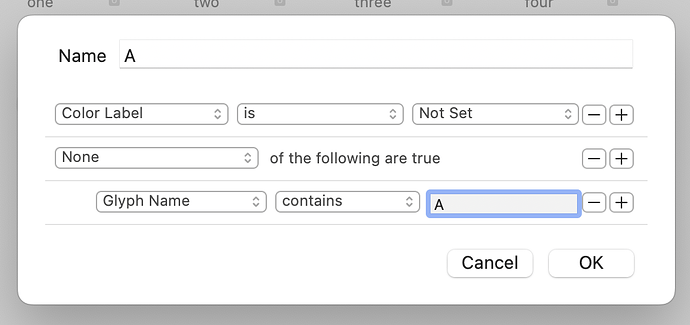In the smart filter, can we set the inverse selection of all characters contained in a certain list filter?
In the filter editor, hold the Option key and press the plus to get a new row. Instead you get a compound row that you can set to “None”.
Then of course, add the filter rows under the “None” row (check that they are indented).
the inverse selection of all characters contained in a certain list filter
I missed that part about the list filter. Sorry.
That is currently not possible.
You might want to look into using tags. Glyph tags can be used in Smart Filters where you can include all glyph with a certain tag, all glyphs without a tag, all glyphs with two specific tags, etc.
See also: