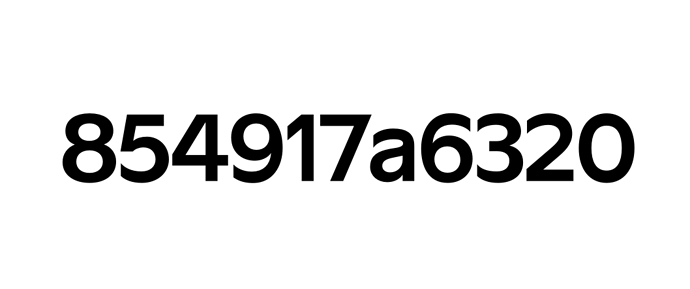This feels related to this issue Preview offset not consistent across lines - #4 by oneweioranother
Not only is the position of the preview tab different to text tab, it’s as if where the text cursor is and where the preview tab thinks it is is inconsistent.
I have this string:
/_part.eight/_part.five/_part.four/_part.nine/_part.one/_part.seven/a/_part.six/_part.three/_part.two/_part.zero
When I highlight a glyph and go into the background layer it should show the same result in the prevew tab as the edit view but it doesn’t (the background layers are all blank).
For example here, when I select /_part.seven with the cursor, and go into the background layer, its the /_part.zero that switches in the background in the preview tab. If I go into the /_part.one, it’s the /_part.six/_part.three that switches into the background in the preview tab. Strange.
Notice that when I remove the /a from the text tab, the preview tab position jumps.