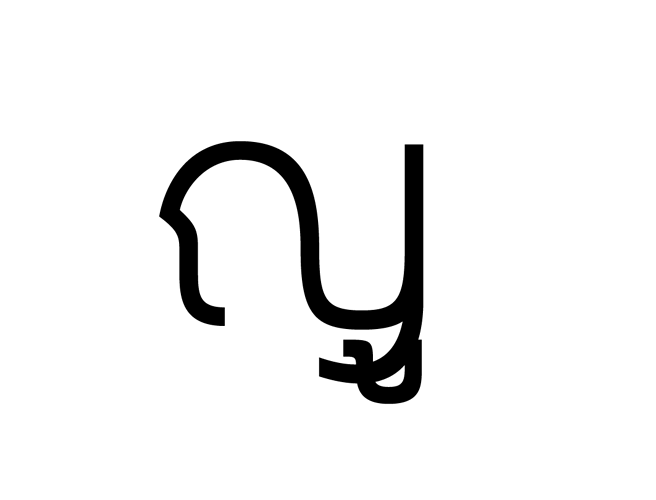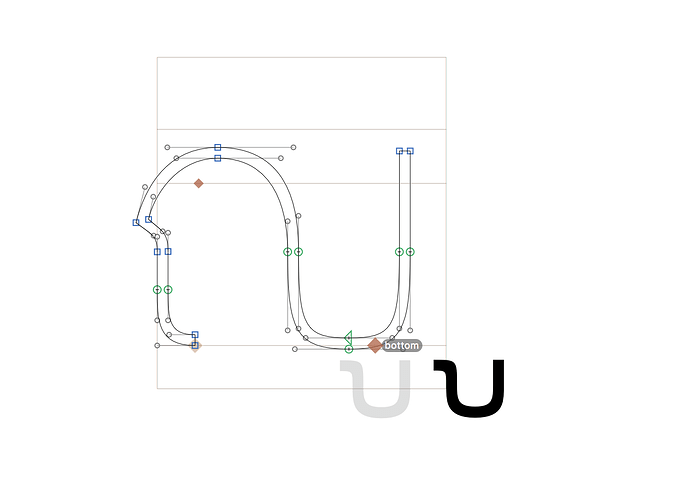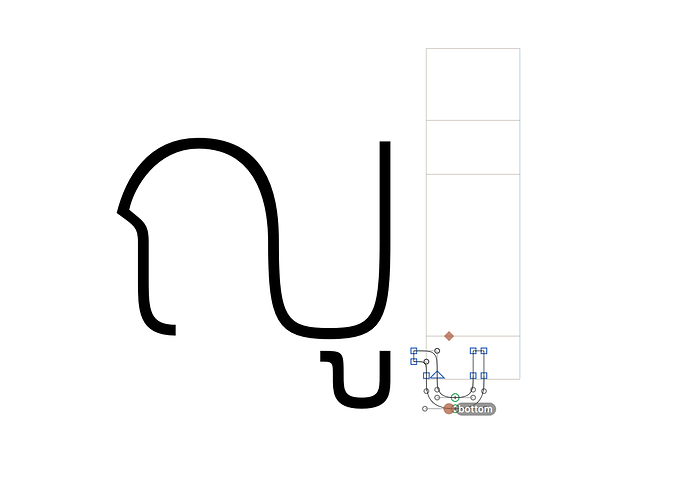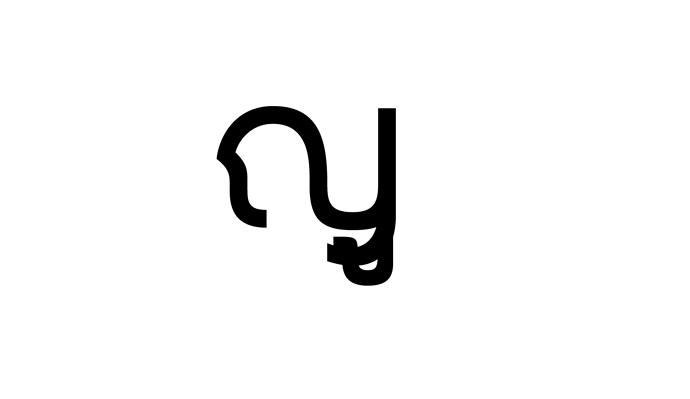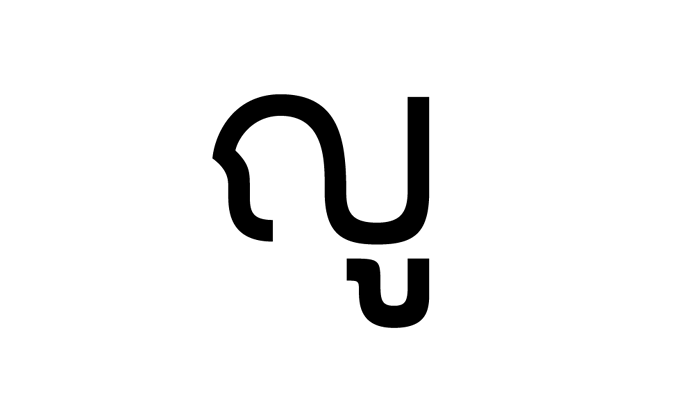Hello everyone I have a problem to export Yo-ying Less with SaraUu-thai.
It doesn’t come out as ญู in Ai. How can I pair up this kind of letter and tone mark?
Thank you.
- Did you set all anchors?
- how are you testing your font? Are you using the Adobe Fonts folder?
http://www.glyphsapp.com/tutorials/testing-your-fonts-in-adobe-apps
- I set the anchors for the Yo-ying less and SaraUu-thai. It seems Ai doesn’t pair Yo-ying less and SaraUu-thai together.
- I am testing with the Fontexplorer.
Are you auto-compiling the feature? If not, you’ll need to
sub yoYing-thai' @belowmarks by yoYing-thai.less;
(And have saraU-thai, saraUu-thai and phinthu-thai in the @belowmarks class.)
Double check the anchor names. You need the yoYing-thai.less to have a bottom anchor and the saraUu-thai to have a _bottom anchor.
If that’s all fine, maybe it’s an Illustrator issue. Try testing in Firefox and see if you get the same problem.
Hi Bendy. I tried set the bottom anchor of yoYing-thai.less in this way is that correct? I tried not to move the anchor of the saraUu-thai. And this problem does show in inDesign aswell.
That’s correct, does the saraUu-thai also have a _bottom anchor (with underscore)?
Not quite. You don’t need a ‘bottom’ anchor on saraUu-thai, so remove the highlighted anchor. The other one, above it, should be called ‘_bottom’.
Hi Bendy. Sorry for late feedback. I removed the bottom anchor, but it doesn’t work.
Do I have to do anything on Yo-ying Thai?
Can you send me the .glyphs file please to support (at) (this website without www). I will have a look.
Let me know if you don’t get my email.
Thanks
Is it supposed to look like this, approximately?
If so, here’s what I did:
- Added anchors to all involved glyphs, including
yoYing-thai - Updated features in Font Info > Features
- Exported to Adobe Fonts folder and made sure the World-Ready composer was turned on.
It works in InDesign. Please CMIIW, but AI does not seem to have a World-Ready composer, so Thai typesetting is problematic in AI. I couldn’t get ญู to work in any of the installed Thai fonts in AI.
Perhaps you can try Sukhumvit font in Ai. It should come with the Mac OS.
Can you type the characters here, so I can copy and paste them? I wouldn’t know how to type it.
In Glyphs ‘ญ’ this is Yo-ying thai. When it’s used with ’ ู’ SaraUu-thai, it will look like this ‘ญู’ (Yo-ying less + SaraUu-thai). The point is how can you make the program pair up the letter with the mark.
You are right, the .less glyphs are missing in the ccmp created by the feature generator. I don’t know enough Thai, so this is just an informed guess: you can manually add them to these lines in ccmp:
sub [doChada-thai toPatak-thai ru-thai lu-thai]' [saraU-thai saraUu-thai phinthu-thai] by [doChada-thai.short toPatak-thai.short ru-thai.short lu-thai.short];
sub [doChada-thai.short toPatak-thai.short ru-thai.short lu-thai.short] [phinthu-thai saraU-thai saraUu-thai]' by [phinthu-thai.small saraU-thai.small saraUu-thai.small];
I don’t understand the difference between .short and .less, but technically they should trigger the same contextual substitution, right? So the changed lines would look like this:
sub [yoYing-thai thoThan-thai doChada-thai toPatak-thai ru-thai lu-thai]' [saraU-thai saraUu-thai phinthu-thai] by [yoYing-thai.less thoThan-thai.less doChada-thai.short toPatak-thai.short ru-thai.short lu-thai.short];
sub [yoYing-thai.less thoThan-thai.less doChada-thai.short toPatak-thai.short ru-thai.short lu-thai.short] [phinthu-thai saraU-thai saraUu-thai]' by [phinthu-thai.small saraU-thai.small saraUu-thai.small];
End since Illustartor does not support Thai as a language (in the Character palette), you may want to remove the script thai; line at the beginning of the ccmp lookups. Then, it works for me in Illustrator:
Sorry for the bad positioning, this was just my test for the contextual substitution. BTW is it possible that AI does not support mark positioning? The mark feature does not seem to have any effect on the rendering in AI.
I don’t know much about coding. Could you walk me through a step by step? Thanks.
You will have to deal with the feature code, I am afraid. But don’t worry, it really is very easy. Please read the tutorials about OpenType features: start with part 1 and read the second one (link at the bottom) after that. Tal Leming’s OpenType Cookbook is also a good way to start.
After this, you will easily understand the changes in the two lines I mentioned above.